Editing A Draft
On your Profile page, you can see drafts by clicking the Drafts tab on the profile page.
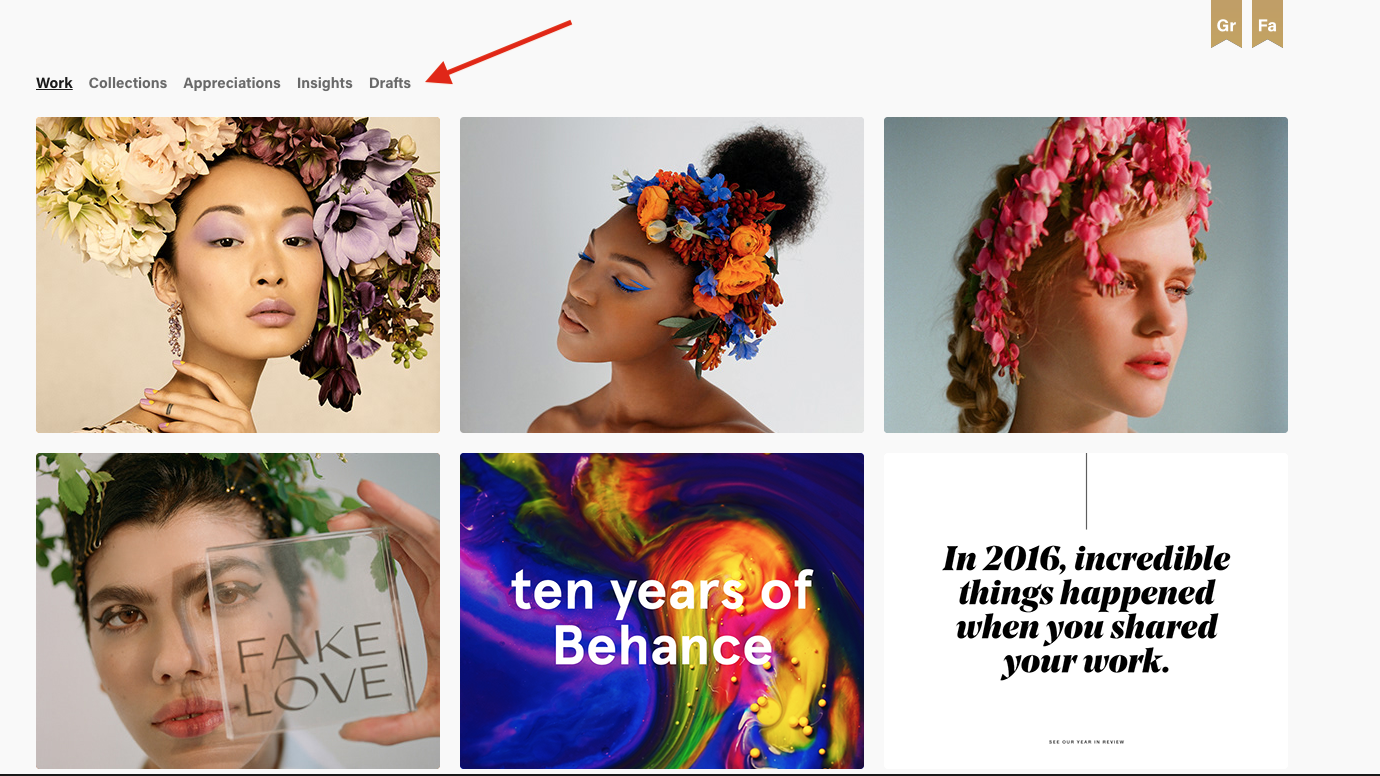
Editing A Published Project
You can also add content to an existing project by placing your cursor over a project cover on your profile page and moving it over the blue pencil icon that appears. Select "Edit" from the dropdown menu that appears.
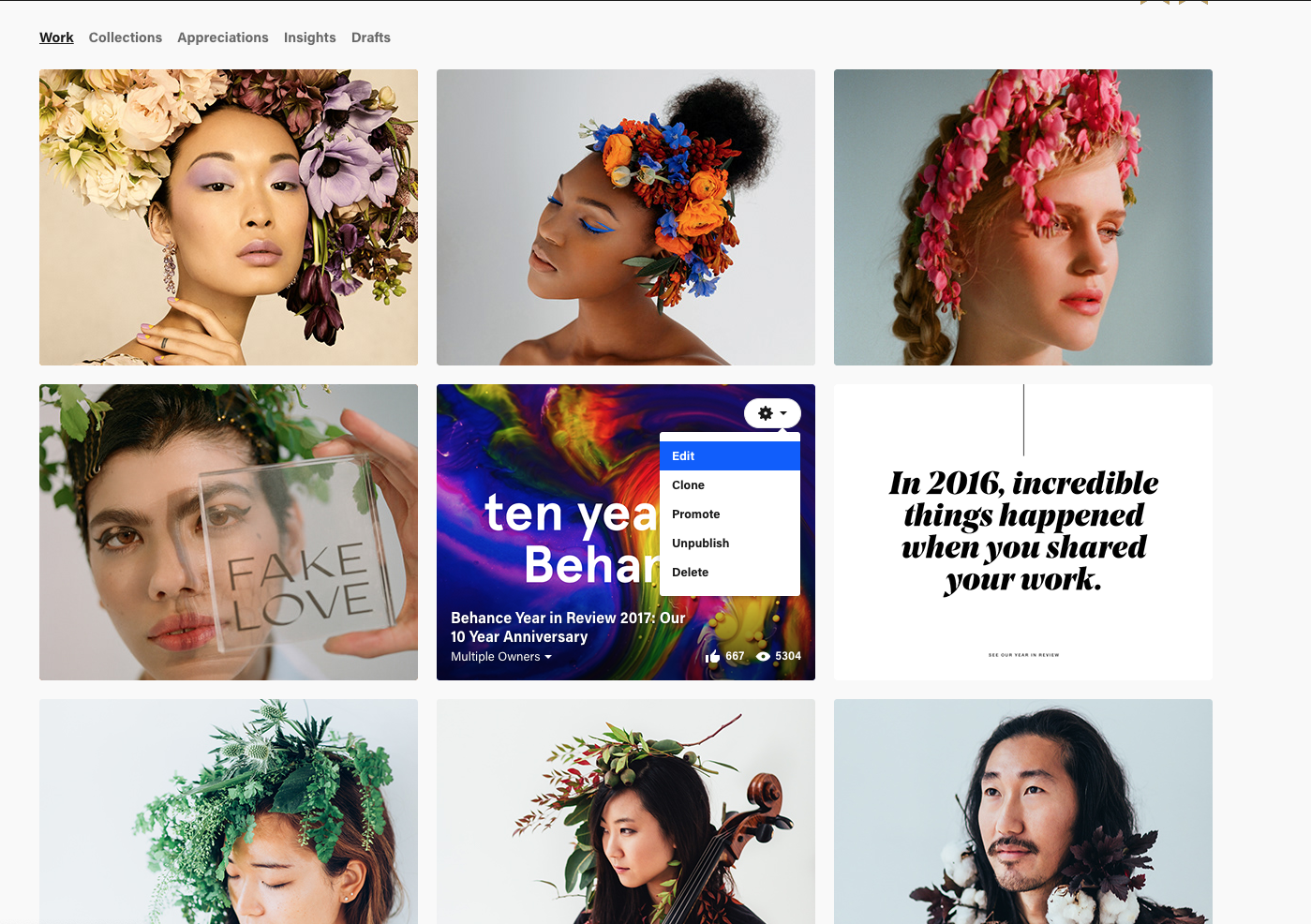
Once you are in the project editor, select an option from the Add Media menu in order to add content to your project.