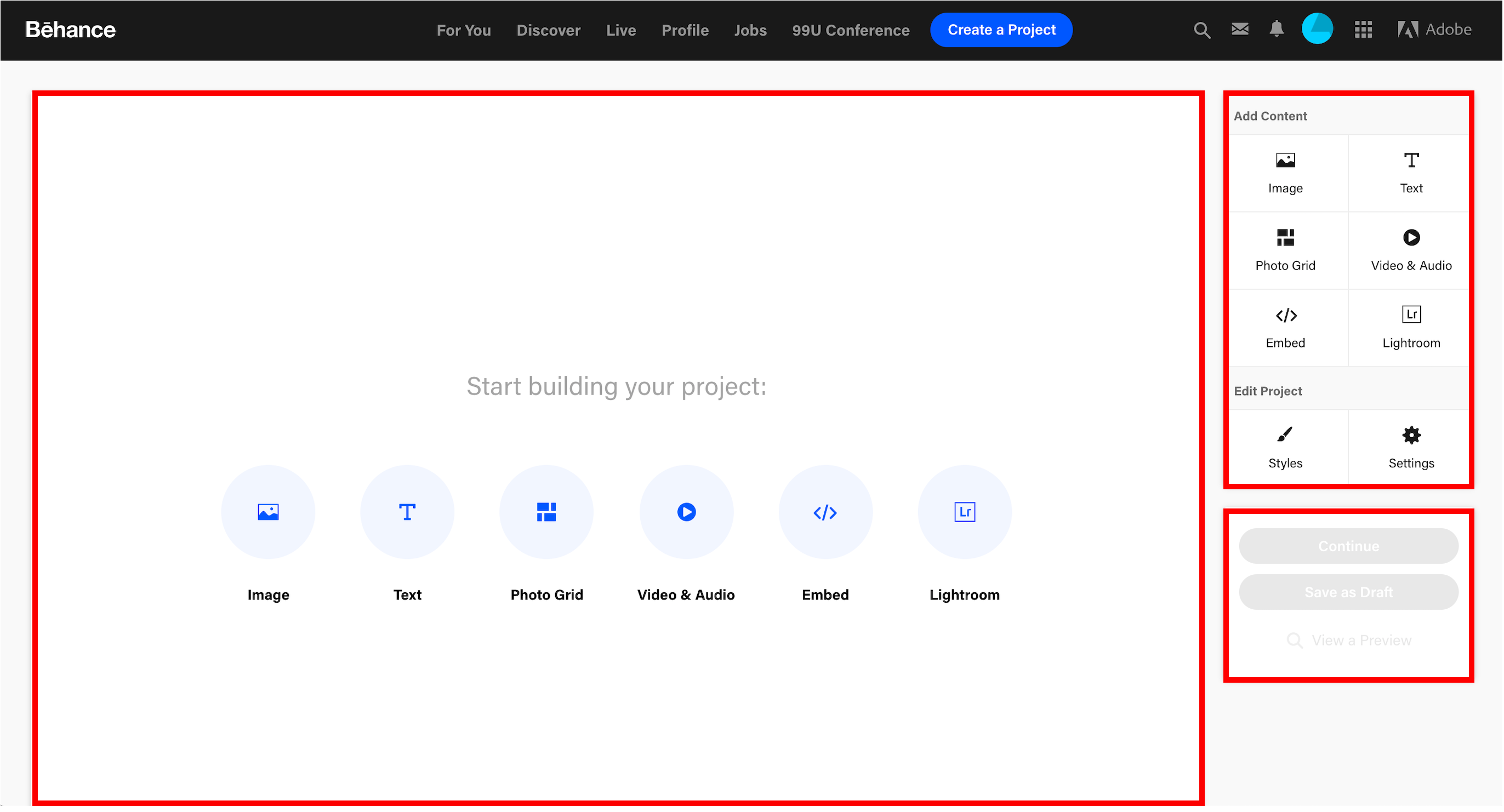Projects Explained
Projects are the primary way Behance members can showcase their creative work. A Project is a grouping of images, text, videos, and other media, that have a central theme, idea, or purpose. Projects consist of uploads with file types detailed in our Supported Formats & Technical Info.
The average project will typically have 10-15 images broken up with descriptive text and a compelling title. All public Projects are published to your Profile and can be viewed by anyone by default.
Each project is identified by a unique project URL that you can use to share with all of your social networks.
Here is an example of a Project created by the Behance Design Team.
*Note: There is no limit on projects, although we encourage participants on Behance to focus on substance: quality, not quantity.
Anatomy of the Project Editor
The Project Canvas is where you begin to build your Project by adding content. Alternatively, you can use the buttons on the right side under Add Content to upload files as well or edit the Project Styles or Settings. Below that, you can Save, Publish, or Preview your project after you've built your Project.