To download the original image files that you've uploaded to a project:
- Go to the Project Editor
- Hover over the image you would like to download
- Click on the blue pencil icon and select Download Original
*Note: This option is not currently available for video files.
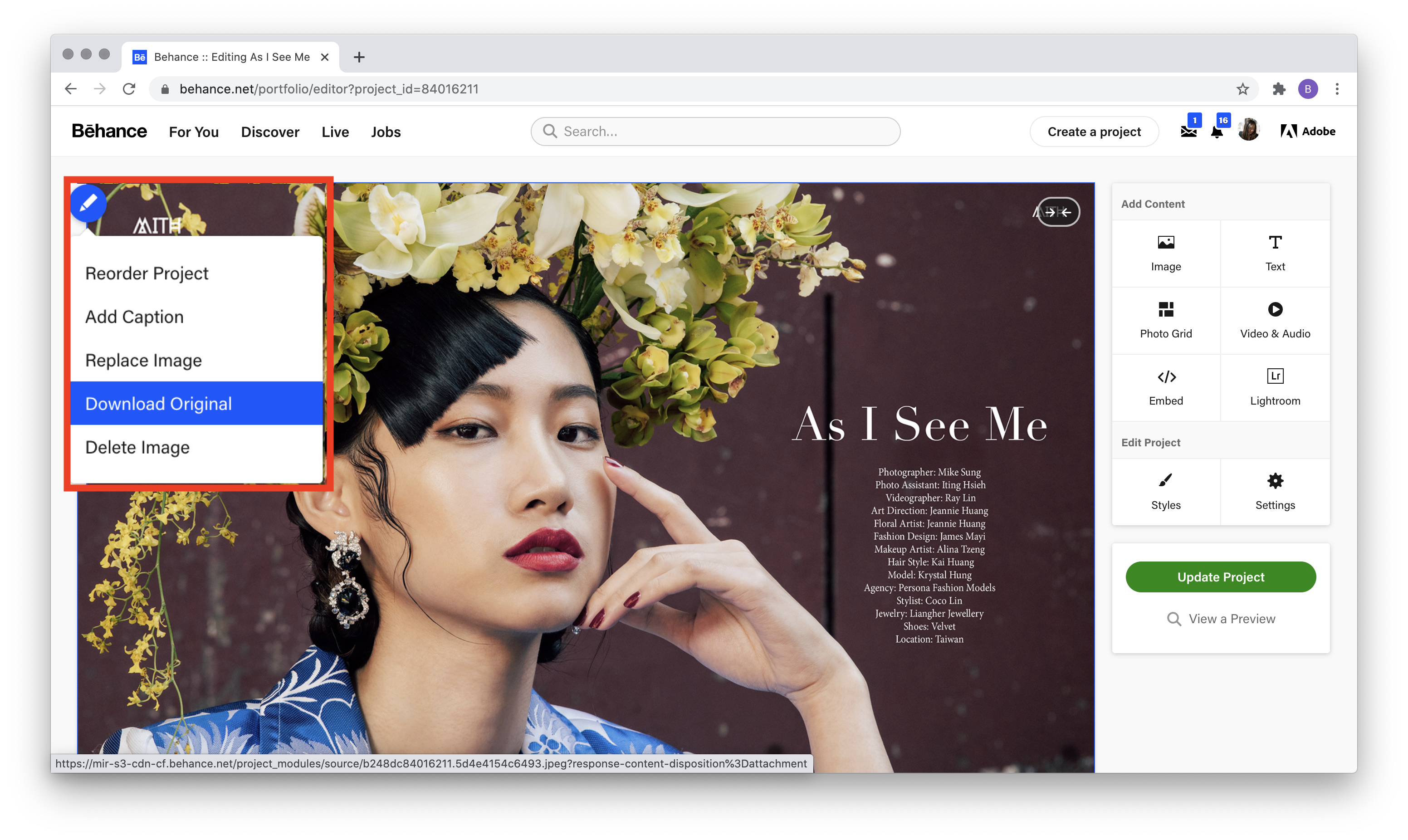
If you're not the original uploader of the file, we do not allow direct downloads of images from projects marked as "All Rights Reserved". If you're interested in obtaining these images, please reach out to the Project's owner.