Cover Images
Cover images are a key part of the Behance browsing experience. They allow people to quickly get an idea of your project so they can decide whether they'd like to view the entire body of work.
We've standardized the size of all cover images so that every project is equally represented and adaptable for viewing on all areas of the Network.
To upload/select/edit a Cover Image:
- Create a new Project
- Add content like images or videos and click Settings or the green Continue button on the right side
- Click Edit Cover Image and Select a cover from the pre-loaded images from your Project or click the + button to add a new one
- Use the slider to crop the image down to the exact area you wish to display
- Click Crop & Continue
*Note: Your cover image will be displayed at 202x158 px, but you must upload an image that is at least 808x632px for a better experience on retina display.
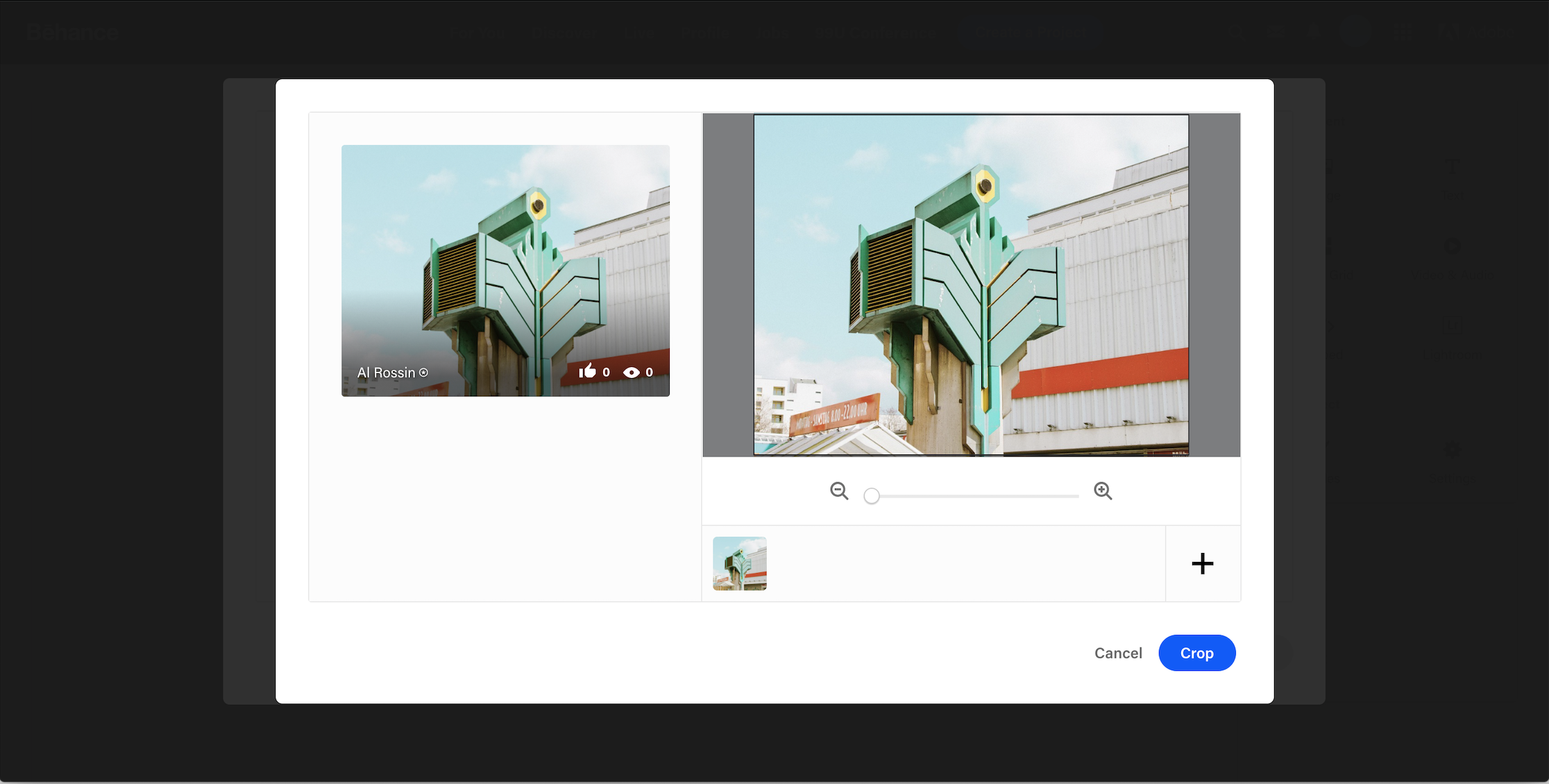
Setting A Project Title
In order to publish a Project, you'll need a Project Title.
- Click Settings or Continue on the right side of the Editor
- In the next modal, type in your Project Title in the first text space
- Click Save or Publish