After you've created a project, you can remove it at any time, by either unpublishing it or deleting it.
Unpublish A Project
Unpublishing a project will hide it from your public view and save the project as a Draft, which can be accessible for editing at any time.
To unpublish a project:
- Hover over the Project
- Click the gear icon that appears in the top left corner of the project cover
- Click Unpublish
*Note: If these rollovers do not appear, please zoom out of your browser until you see the Create A Project button on the top of your navigation. Your browser may be recognizing your window incorrectly and converting it to Tablet-view.
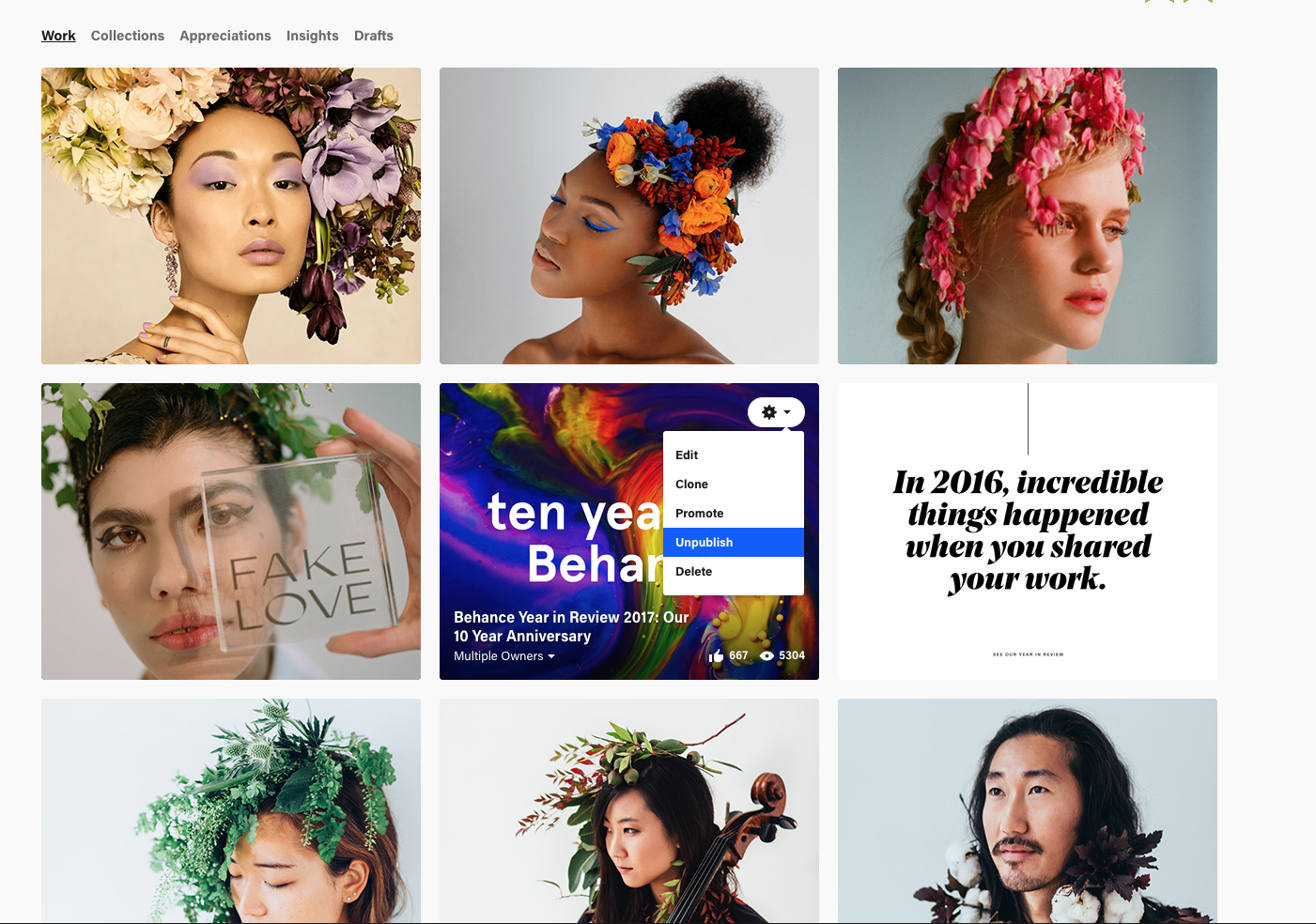
Delete A Project
Before deleting a project you created, please consider the following:
Deletions are FINAL and cannot be recovered.
To delete a project and all of it's content permanently:
- Hover over the project cover
- Click the gear icon that appears in the top left hand corner of the project cover
- Click Delete
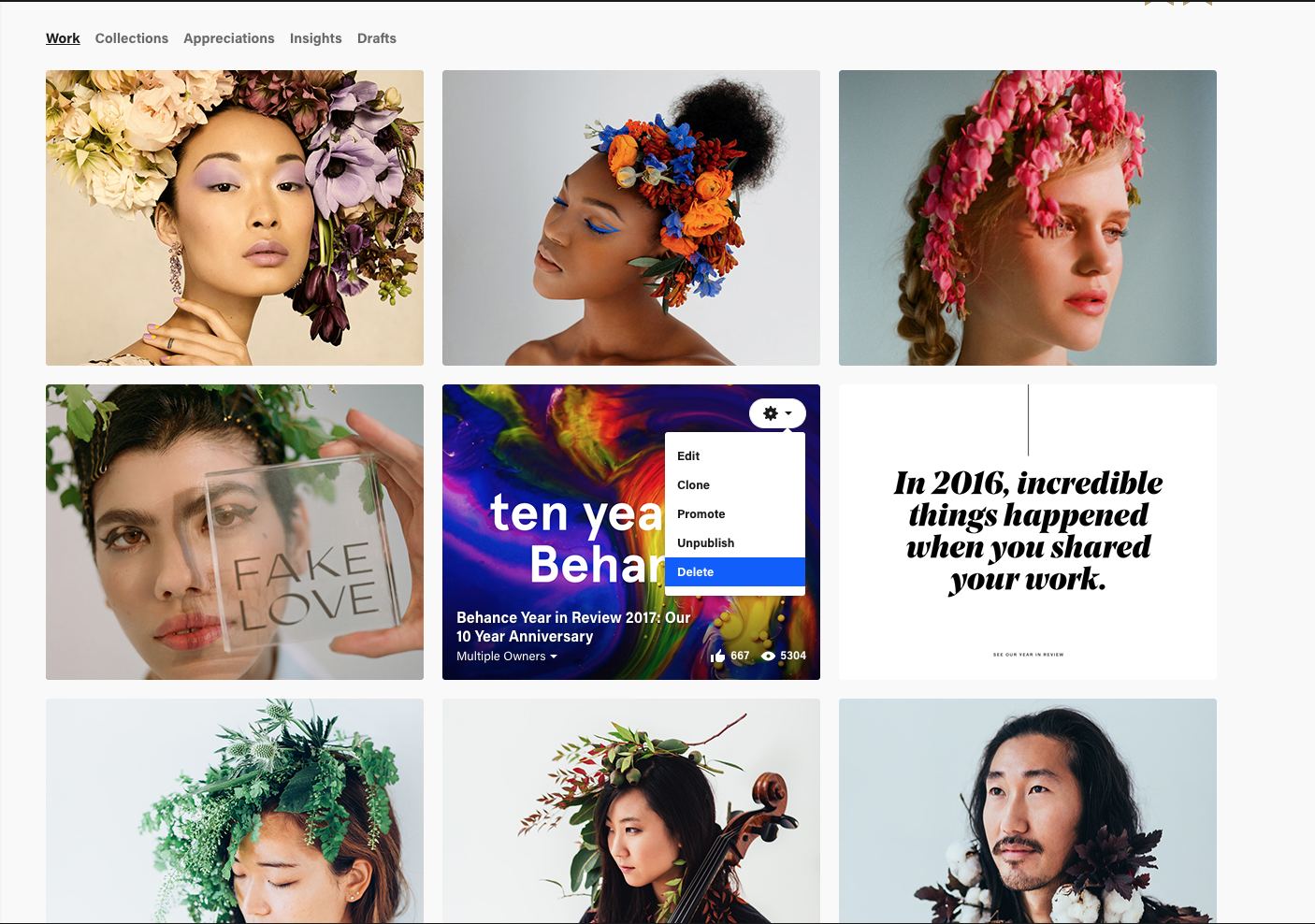
*Note:
- If you've deleted your content from Behance, it has been removed from Behance's database. Unfortunately we can't impact Google's search results--they usually update their data about every 2-3 weeks, but we can't provide an exact timeline.