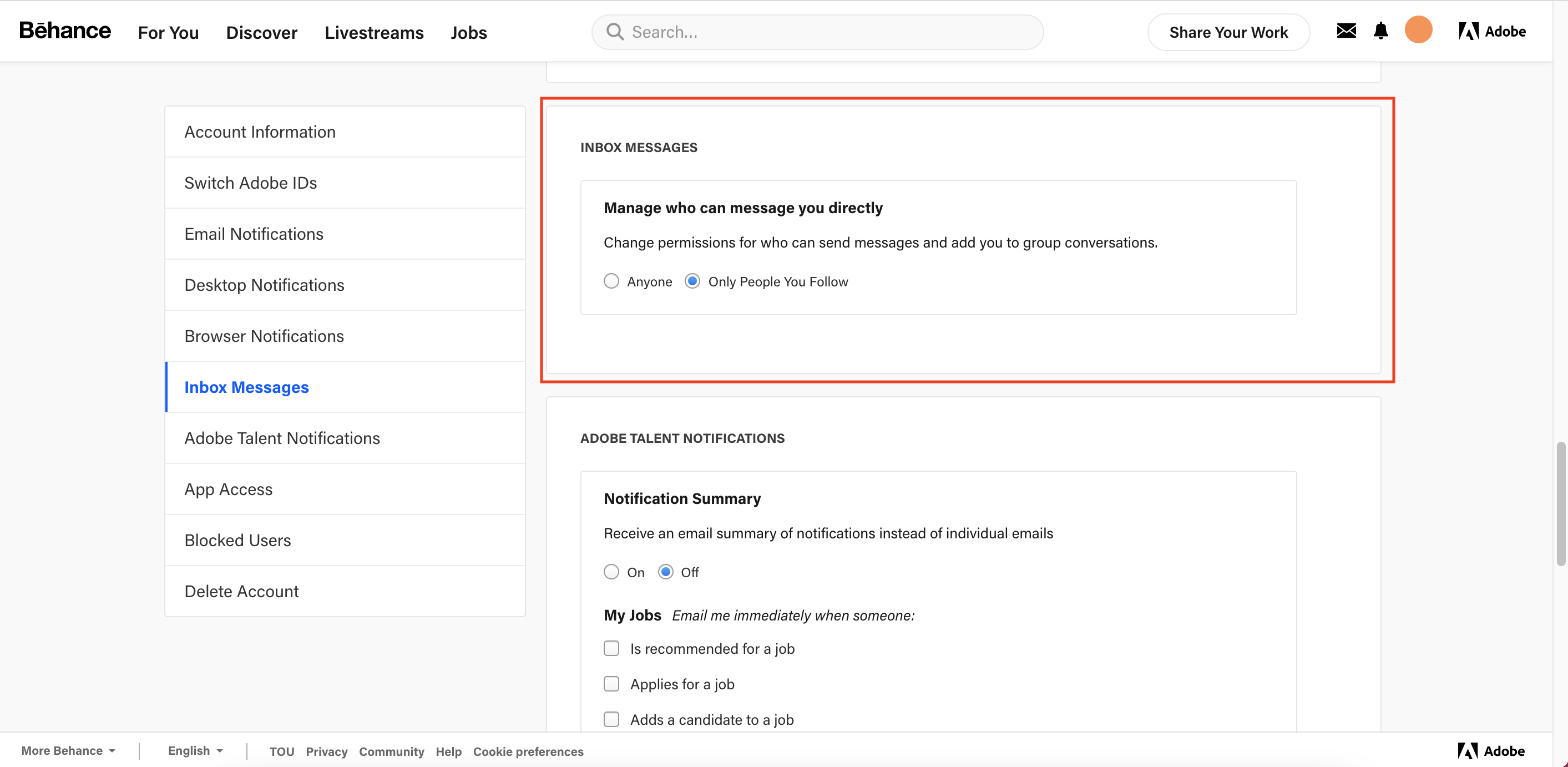Manage who you can message you directly by visiting your Settings.
Manage Inbox Settings
To receive direct Inbox Messages from only people you follow:
- Navigate to your avatar in the top right corner, a drop-down menu will appear
- Click Settings
- Click the Inbox Messages tab
- Select Anyone or Only People You Follow
* Note:
- Selecting Only People You Follow option will not prevent you from continuing to receive direct messages from someone you don’t follow if you have a prior conversation already established with that person. You will need to either report the conversation or block the account to stop receiving direct messages from that person.
- Learn more about Reporting Abuse or Blocking A User on Behance