Looking to share or embed Behance Projects or your Services to your website, blog, or social media accounts?
Embed Projects
Visit any of your Project pages and click the Share icon on the right side of the page. After the Share and Embed menu opens, choose Copy Link or Copy Embed.
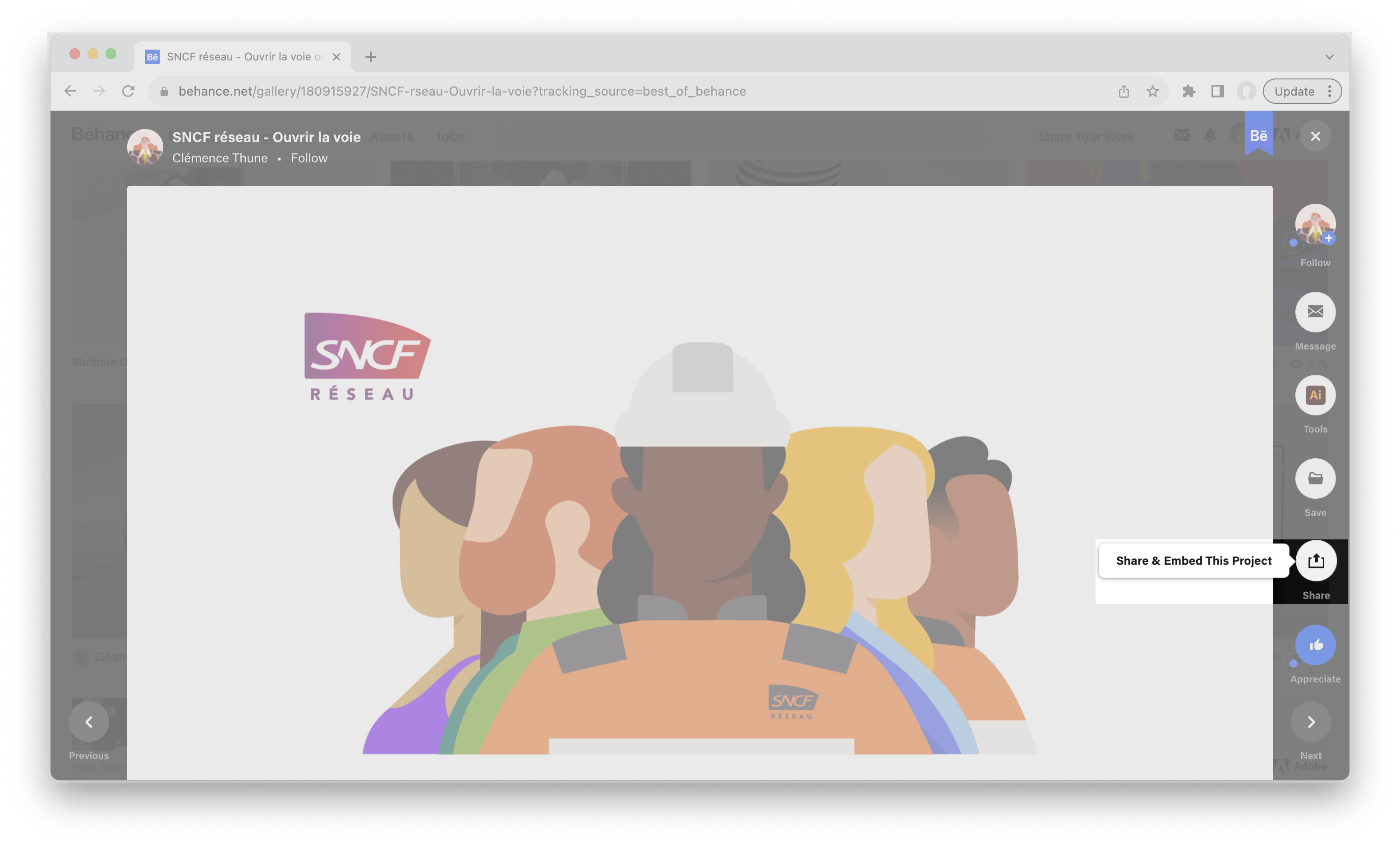 Embed Services
Embed Services
To share a Behance Service, navigate to the Services tab on your Profile page. Click the "..." menu on the Service you want to share. After opening the Share and Embed menu, choose Copy Link or Copy Embed.
All embeds generated on Behance are iFrames - please check that your website or blog allows these.
All public Behance projects are embeddable to 3rd party services. If you'd prefer to remove this option from your projects, visit your Account Settings page and check "Don't allow others to embed your content in their sites."