If you ever experience a user violating the Community Guidelines, you can make a report to us. See below on how to make a report to us:
Report A Profile
- Go to the Profile Page
- Find the Report button on the left-hand side under the About Me sections
- Click Report
- Select the reason you are reporting the project and add any additional comments that may help us in our review (if applicable)
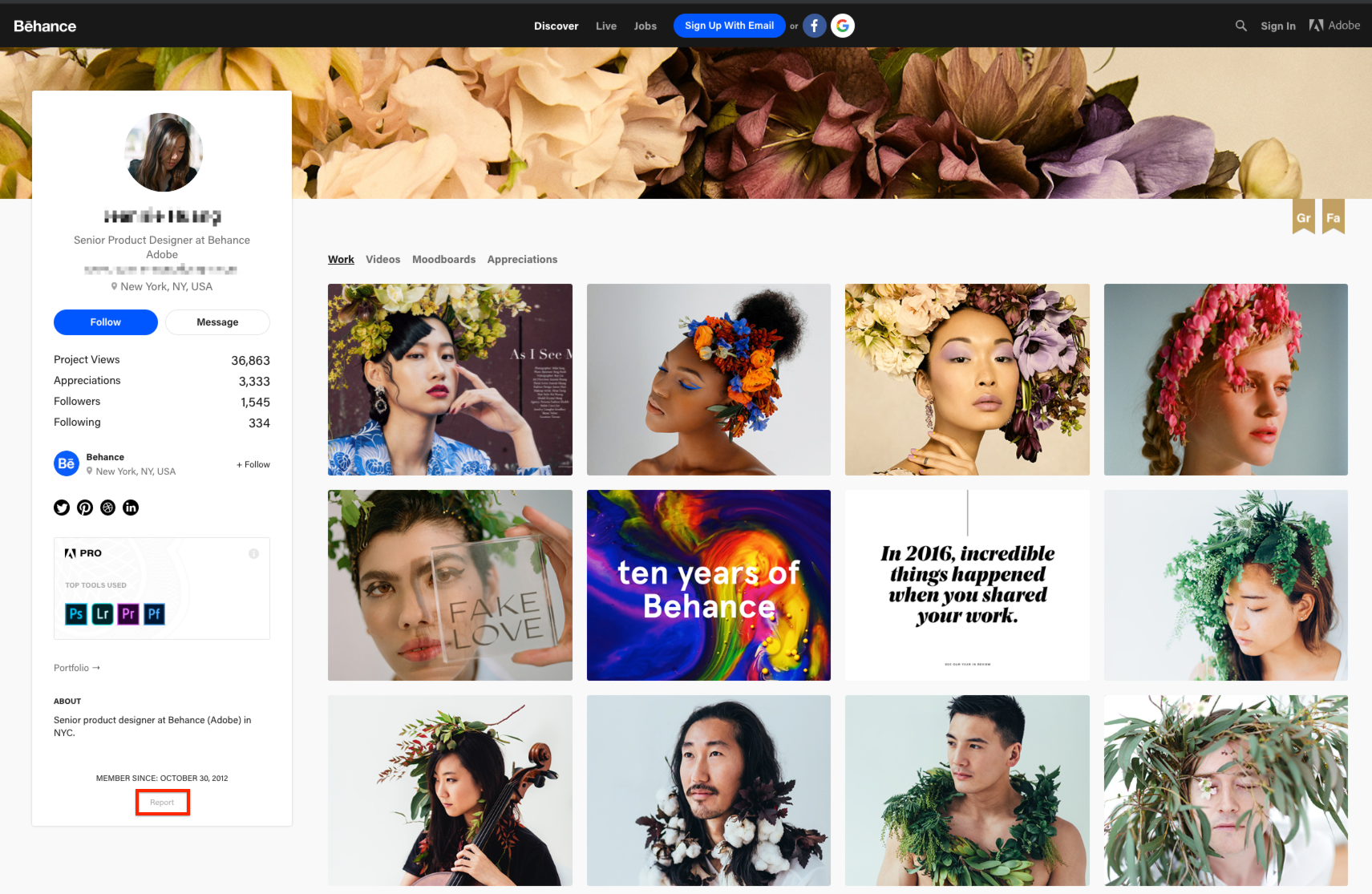
Report A Project
- Scroll down to the bottom of the project
- Find the Report button on the right-hand side
- Click Report
- Select the reason you are reporting the project and add any additional comments that may help us in our review (if applicable)
- Click Send
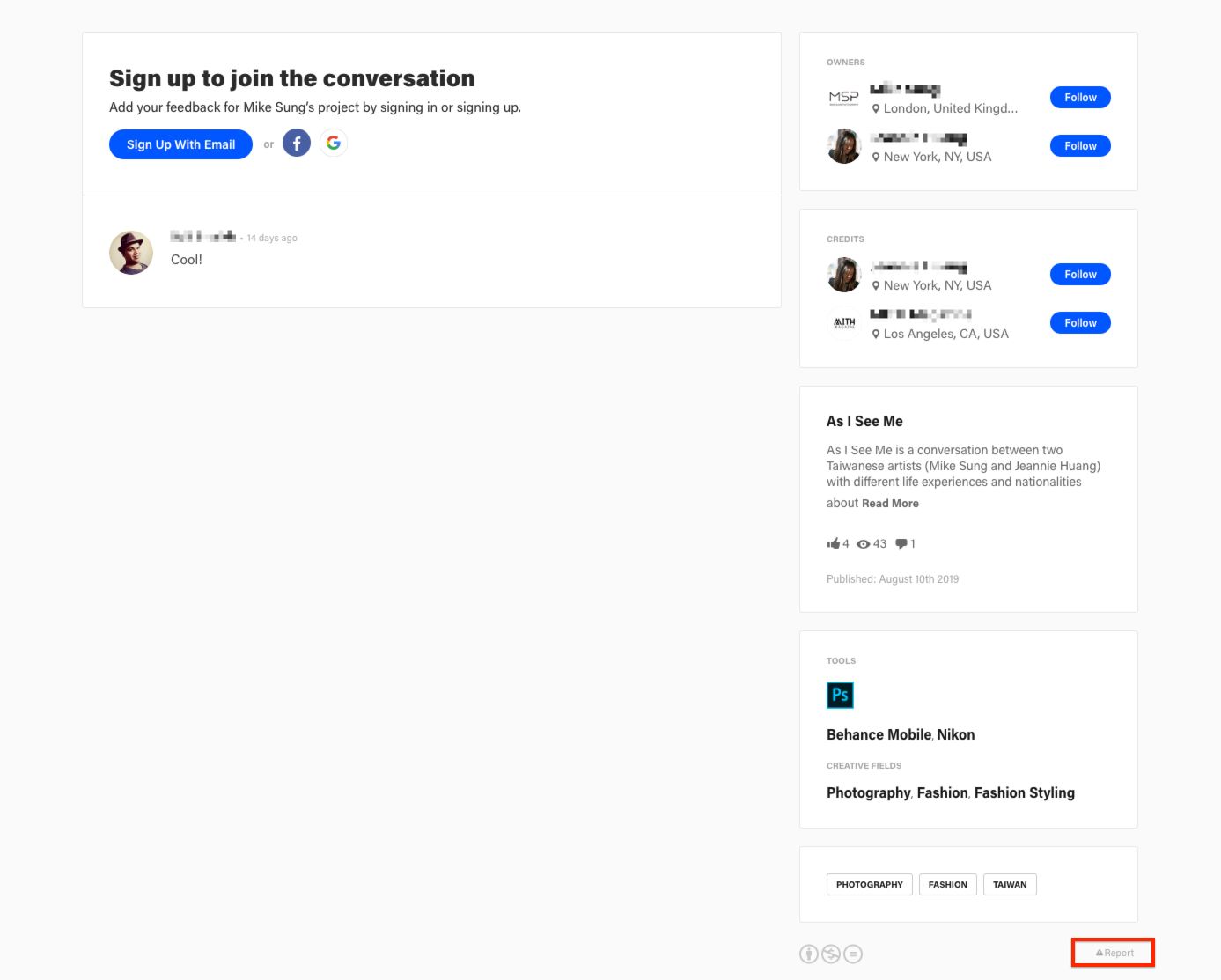
Report A Work In Progress
- Click the ... icon on the top right corner of the WIP segment
- Click Report
- Select the reason you are reporting the segment and add any additional comments that may help us in our review (if applicable)
- Click Send
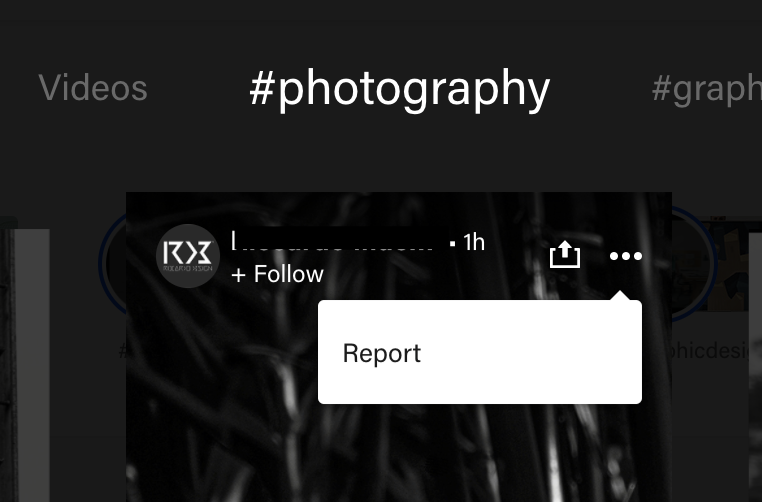
Report A Job Post
- Scroll down the job post
- Find the Report button on the right-hand side
- Click Report
- Select the reason you are reporting the project and add any additional comments that may help us in our review (if applicable)
- Click Send
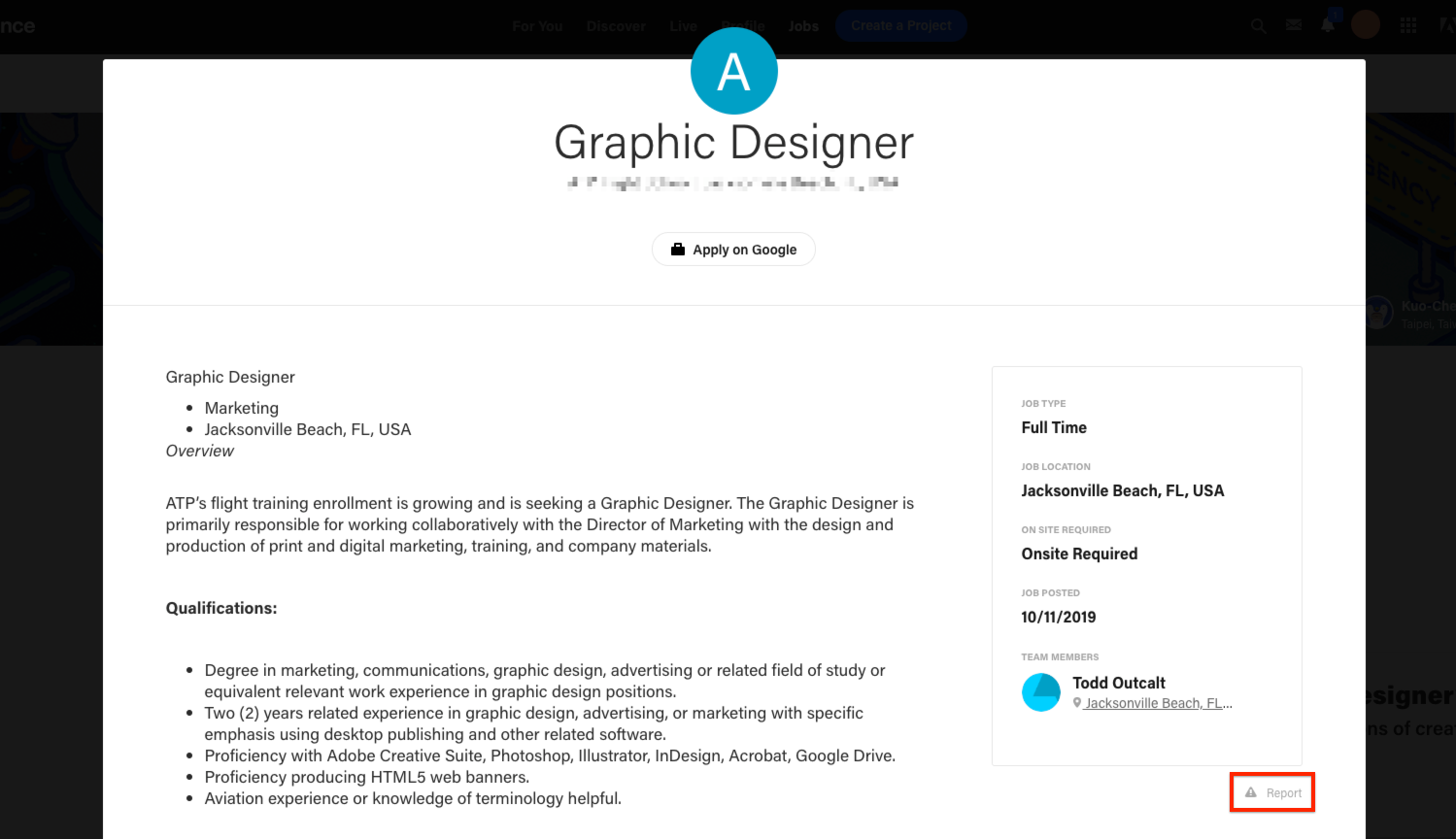
Report An Inbox Message
To to report an Inbox message or block a user from Inbox:
- Select the message you’d like to manage
- Click the gear icon on the upper right side of the message pane
- Choose Report
- Select the reason you are reporting the project and add any additional comments that may help us in our review (if applicable)
- Click Send
