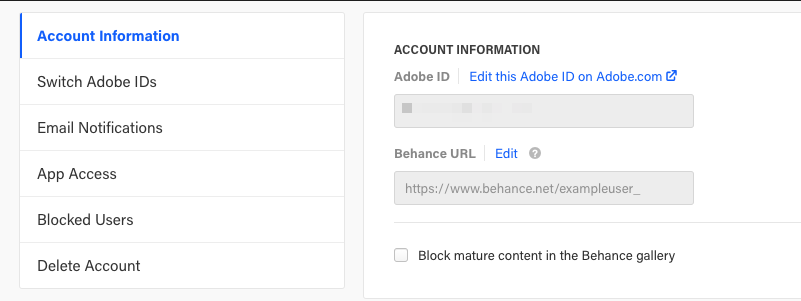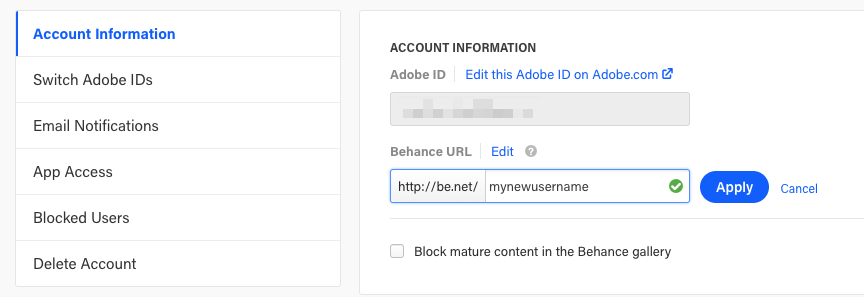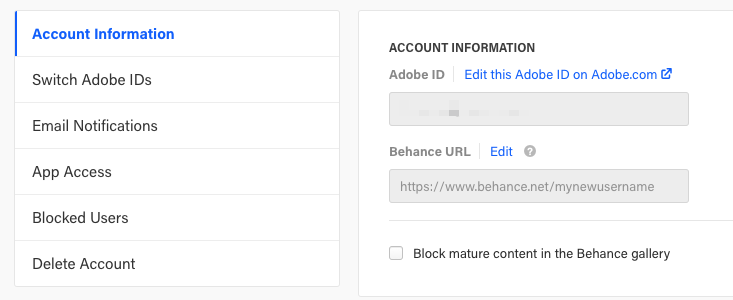Change your Behance URL
To change your username/Behance URL (be.net/yourusername):
- Navigate to your avatar in the top right corner, a drop-down menu will appear
- Click Settings
- Click the Account Information tab
- Click edit under Behance URL and choose a new URL
- Click Apply when you're done.
* Note:
- We suggest keeping professionalism in mind, as you'll likely be sending your Behance Profile to potential clients and employers.
- Your previous URL/username will not redirect to the new one