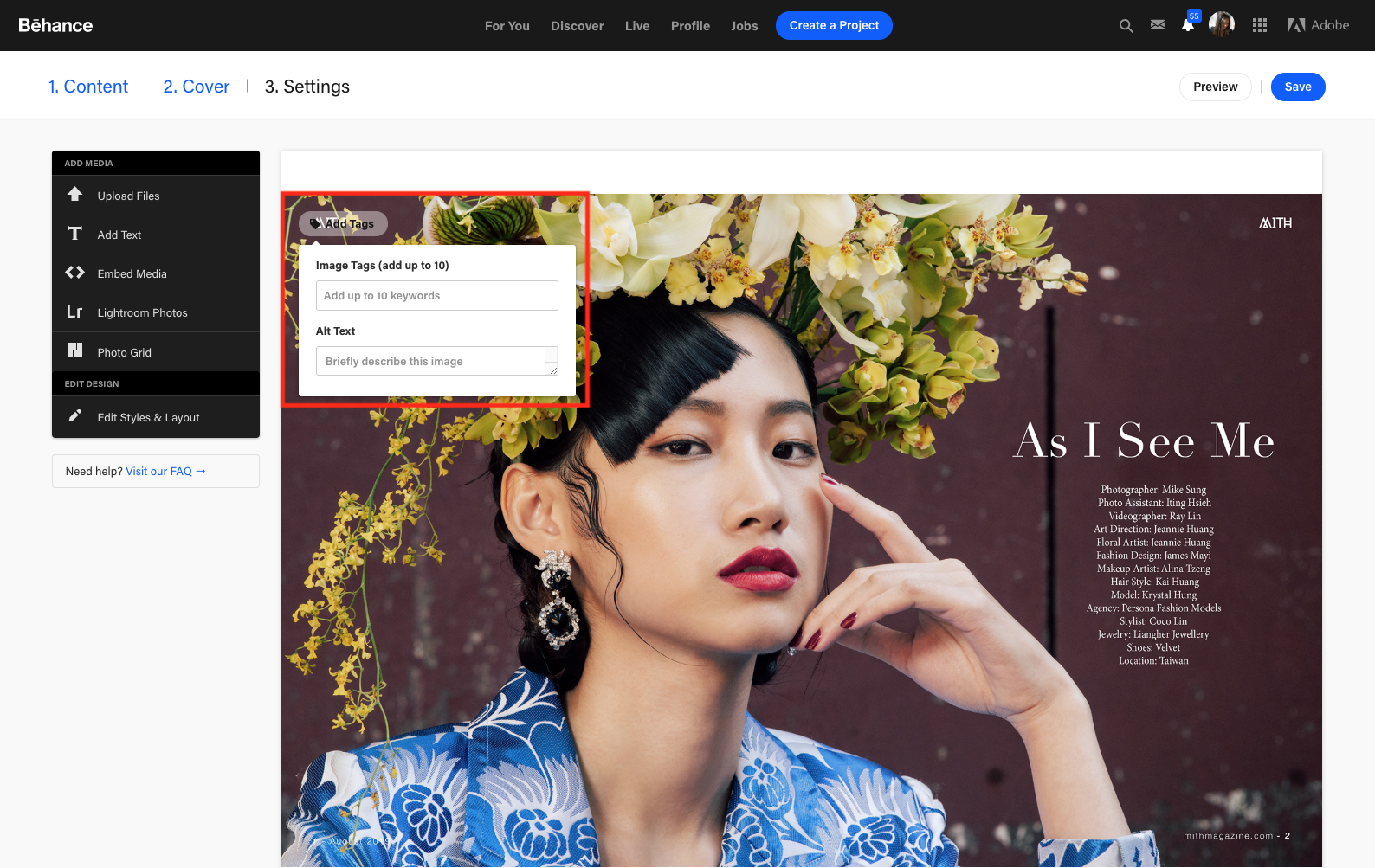Image Tags & Alt Text
Image tags are keywords that help make your images discoverable. Alt Text is the written copy that appears in place of an image on a webpage if the image fails to load on a user's screen. This text helps screen-reading tools describe images to visually impaired readers and helps make your images discoverable.
To add Image Tags & Alt Text:
- Open the Project Editor
- Hover over an uploaded image
- Click the Add Tags button located in the top left corner of the image
- You'll have the option to add Image Tags & Alt text
*Note: You can add up to 10 image tags