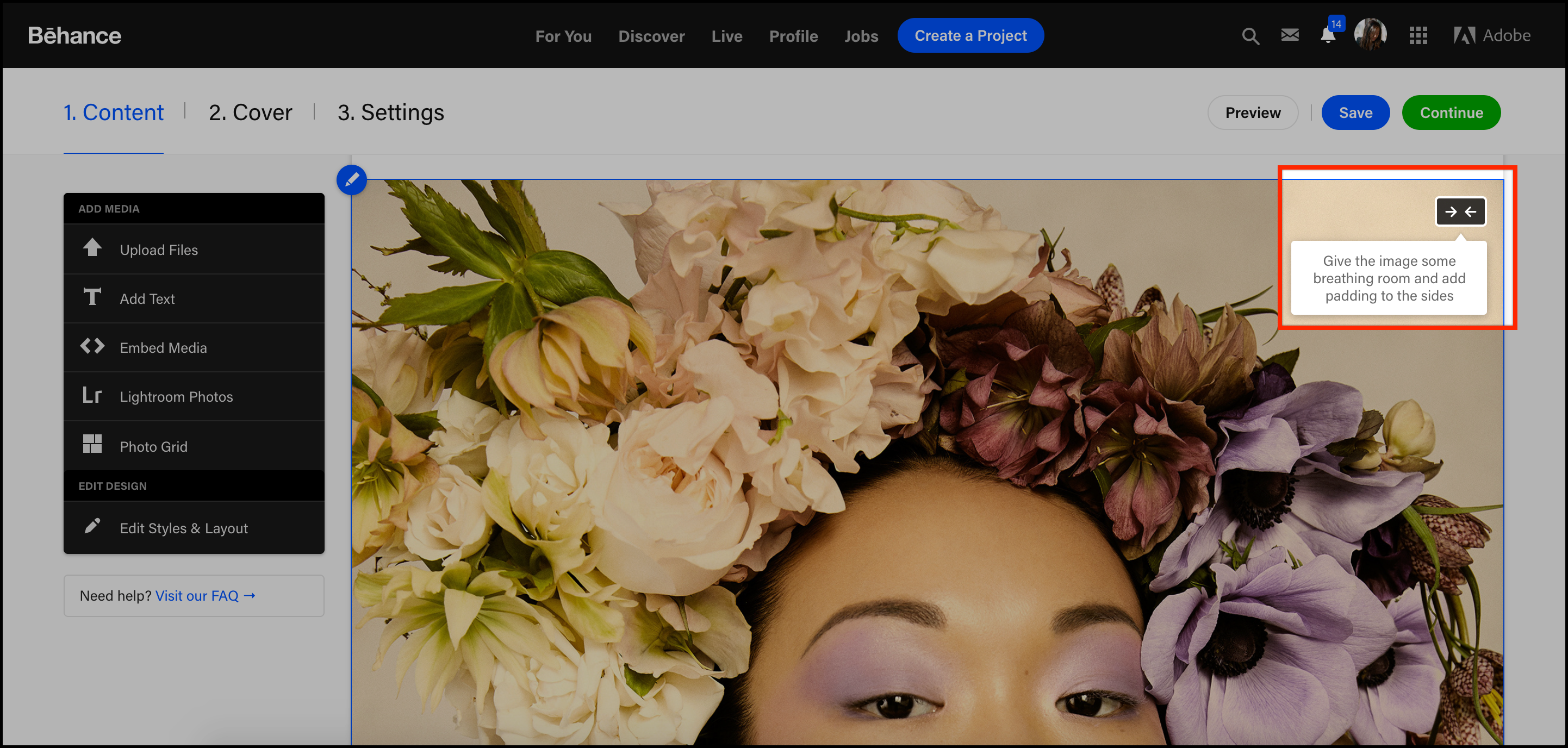Project images will automatically appear at 1200px when uploaded. However, if you’ve uploaded an image greater than 1400px wide, you can choose to make that image full bleed or have it reach from edge to edge of the Project page.
To expand an image to full bleed:
- Upload an image with a width that is at least 1400px wide
- Hover over the image
- Click on the arrows that appear in the top right corner of the image
*Note: If you're not able to expand your image, it's probably not quite 1400px wide. Check your image file width if you see this message.