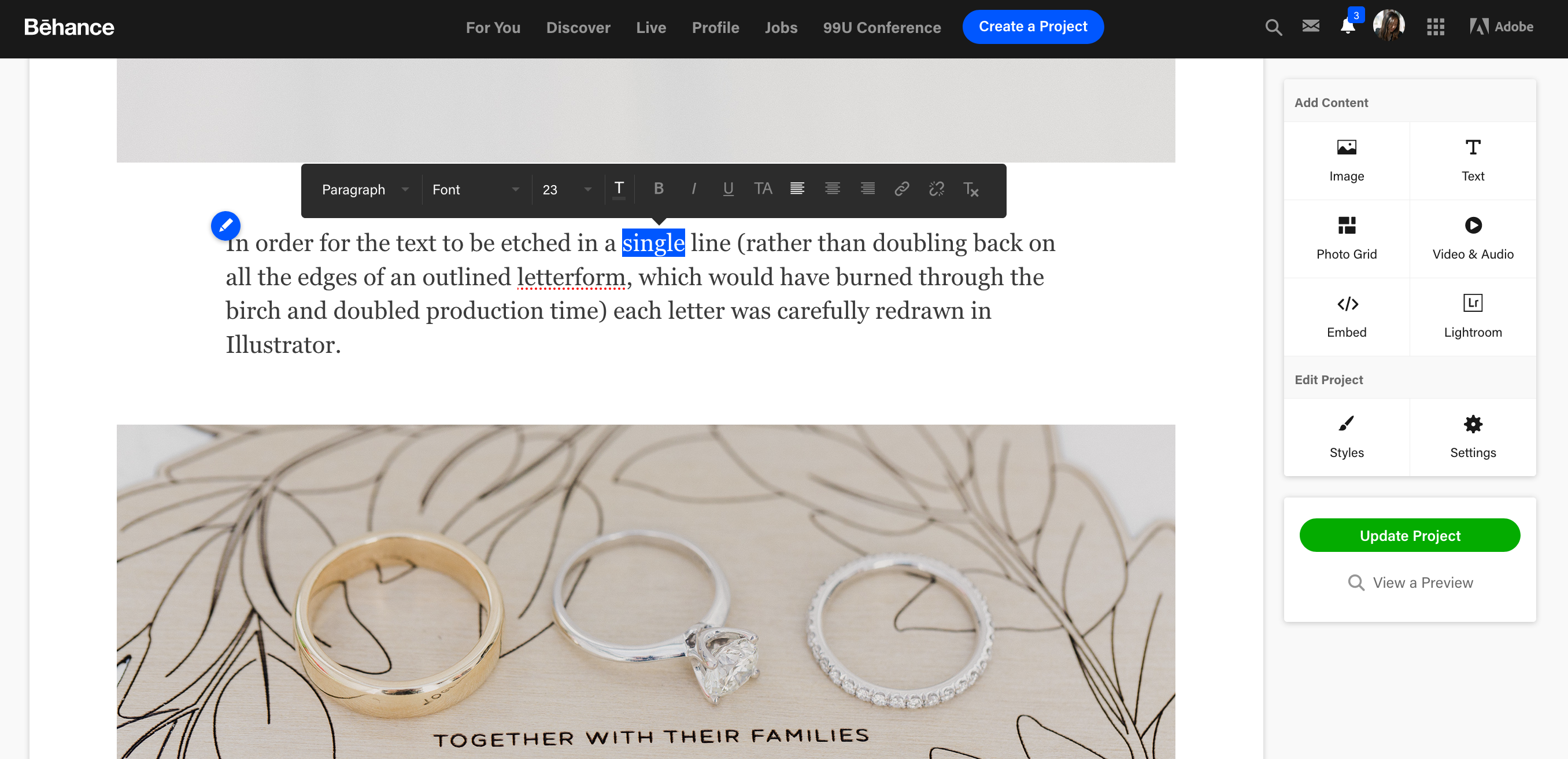Styling text within a Project is super simple. You can double click any piece of text and use the inline text editor to style your font. For example, click the 'T' to change the color, or the paper clip to add a link. To update the font on your published page, click Update Project.
The Default text styles are:
Header: Helvetica, 36pt
Subheader & Paragraph: Helvetica, 20pt
Caption: Helvetica, 14pt