On the web at Behance.net:
To delete a photo or video from your Work in Progress, open your Work in Progress in the strip. Click on the three dots located in the top right corner of the segment you wish to delete. Then click Delete to confirm.
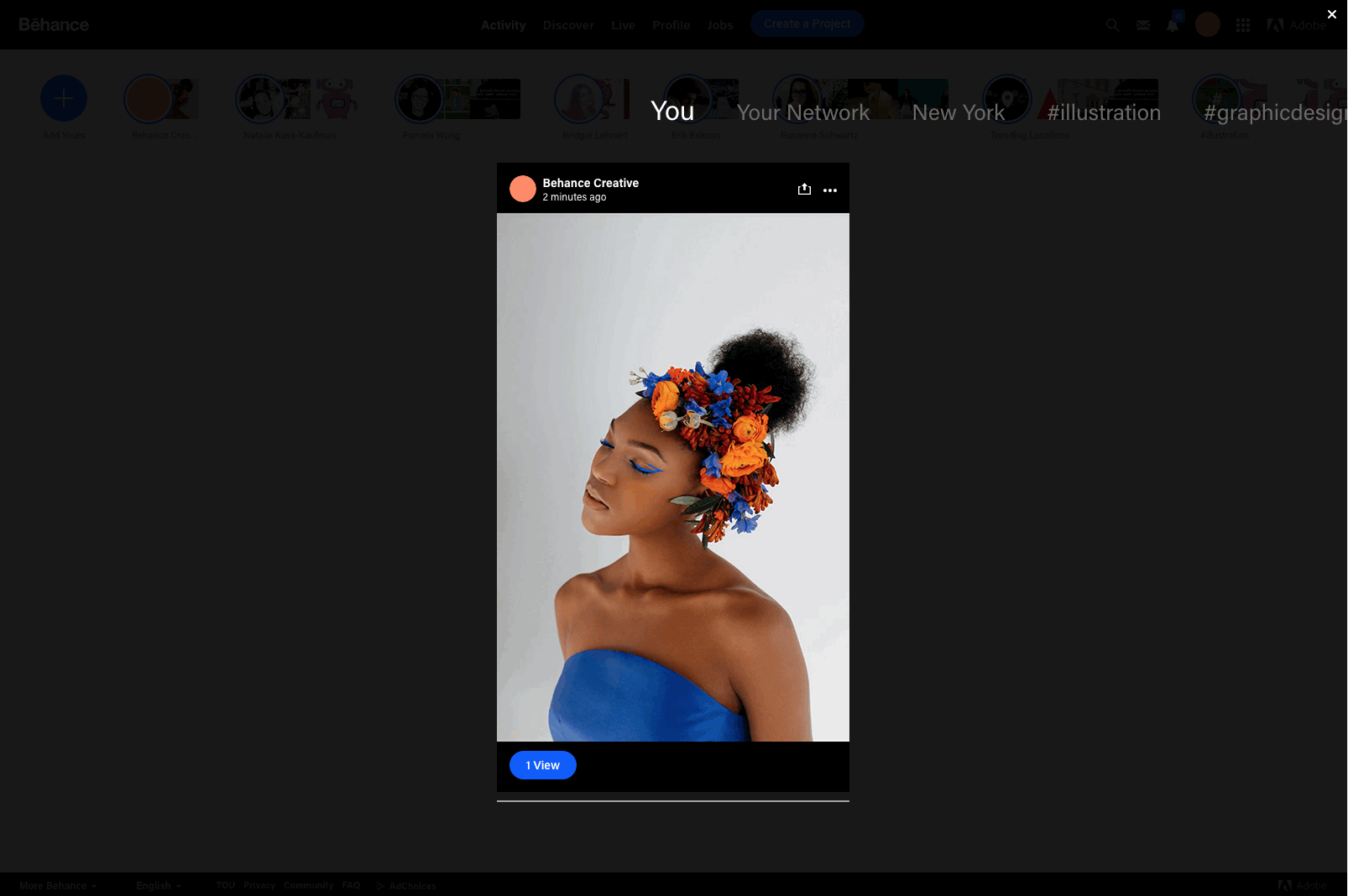
Using the Behance iOS app:
To delete a photo or video from your Work in Progress, open your Work in Progress in the strip. Click on the three dots located in the bottom right corner of the segment you wish to delete. Then click Delete to confirm.
