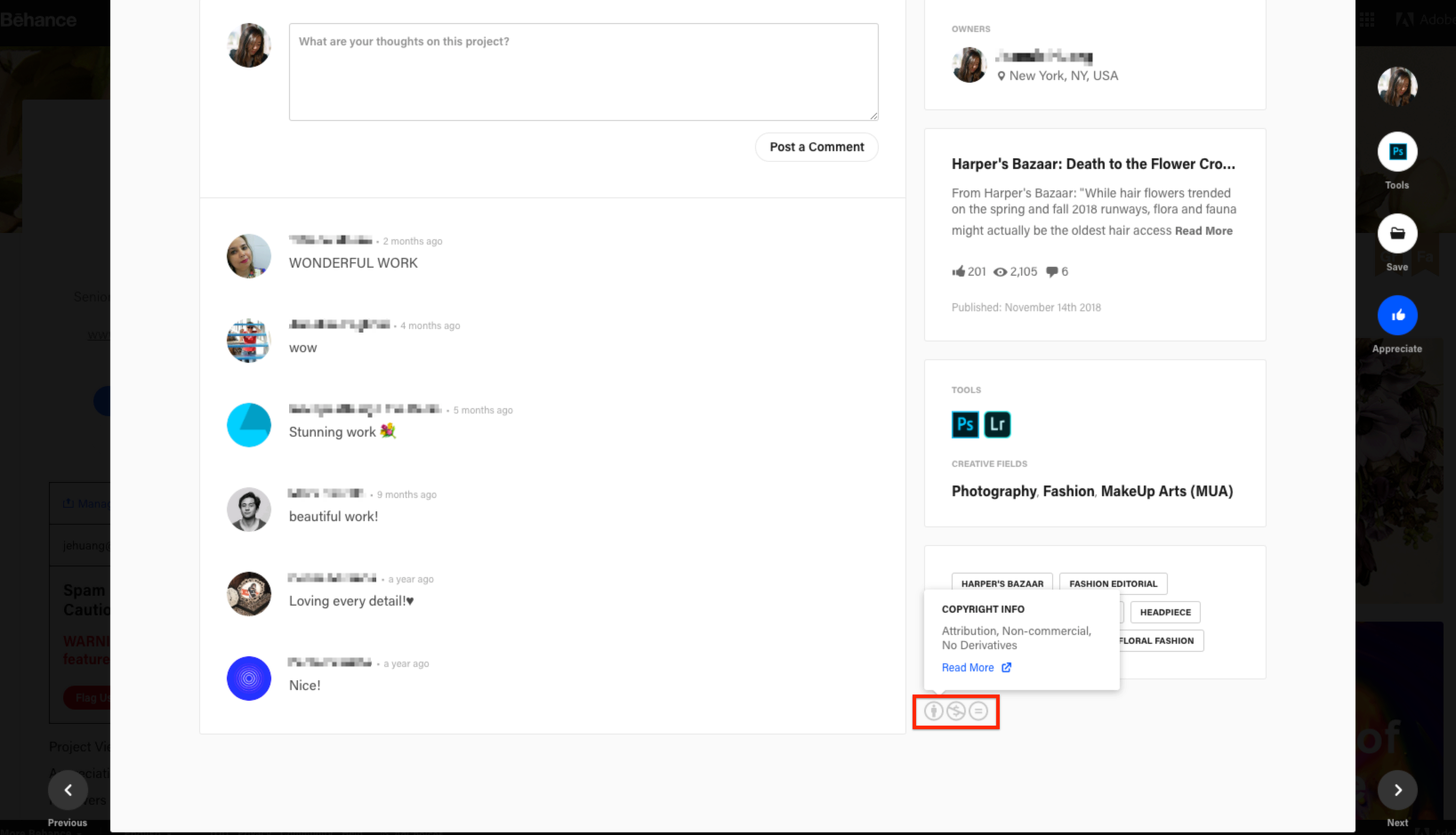Your Copyright Settings
All participants on Behance select their own copyright settings. The choices are either Creative Commons with varying degrees of control and sharing, or No Use which prohibits anyone from citing your work or using it in any way, even with attribution.
We strongly encourage participants to allow bloggers and others to cite their work with attribution, as we think this is a powerful marketing tool for all creative professionals. However, when creating a project in your Behance Network portfolio, you have a choice.
Click here for more information about how Creative Commons protects your work.
To specify your copyright preferences:
- Navigate to the Project Editor
- Click Step 3. Settings
- Click the Basic Info tab
- Copyright & License type
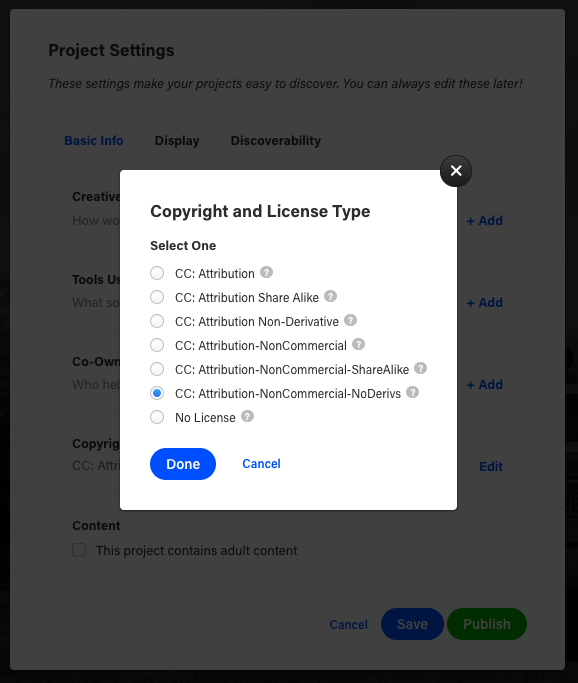
Watermark On Images
Watermarks and other ownership marks can distract from the media in a project, but including watermarks is totally optional. You will need to watermark images outside of the Behance editor first before uploading them to the platform.
Using Content Respectfully
Each project has their own Copyright Info on the project, so you'll want to make sure to check that as well as our Terms of Use to make sure you're using material appropriately. Also take a look at our Community Guideline Page for best practices.