The Discover area of Behance is the best place to find high quality work sorted and filtered by Best of Behance, Top Creative Fields, and Top Tools.
Best of Behance
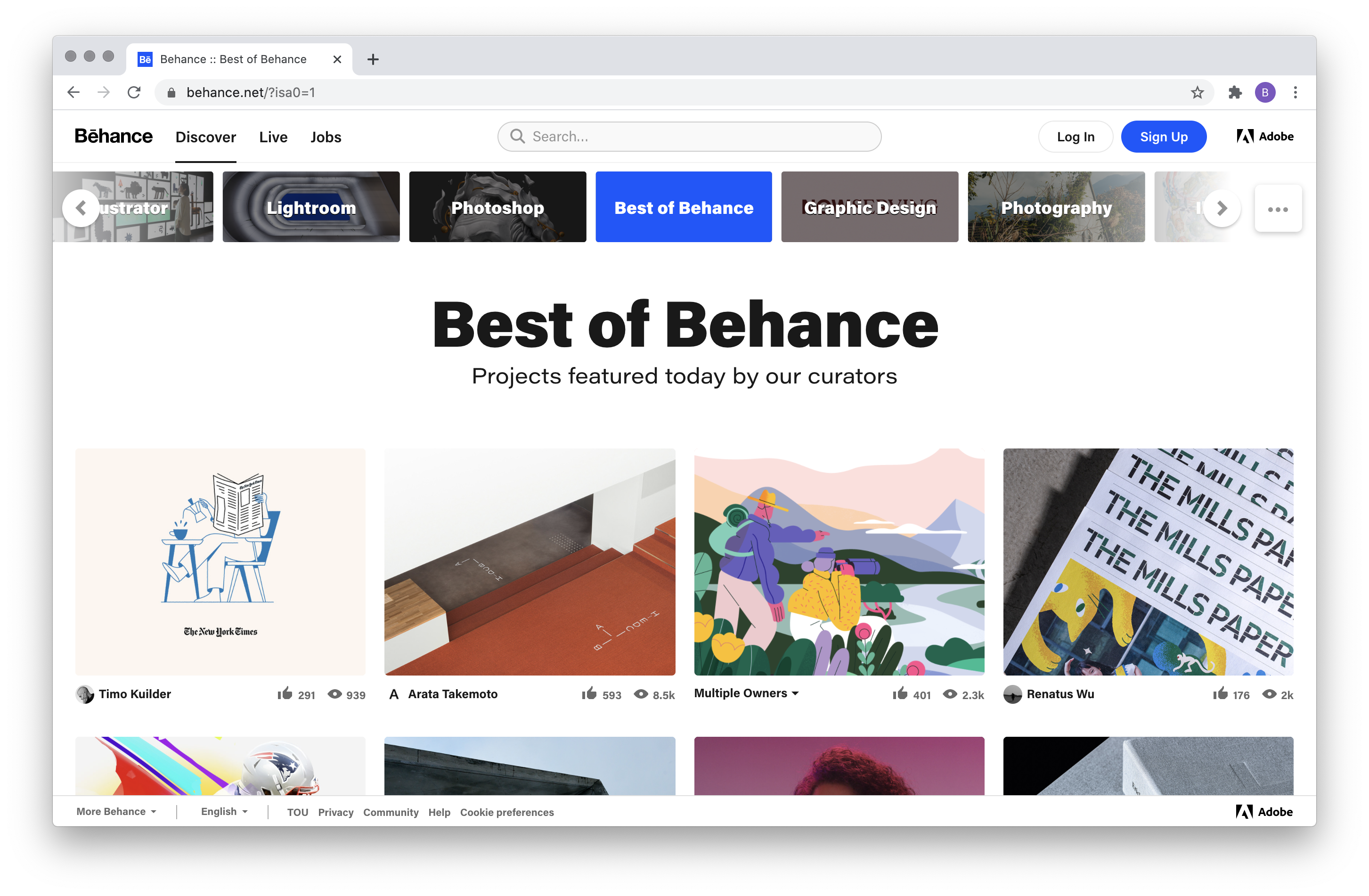
Best of Behance lets you see a never-ending list of curated Behance projects that you can sort in a number of different ways. The default sort is by Featured Projects, which is a designation given by our Curators to their favorite Projects on Behance. You can click on a Project to view it and then scroll down to Appreciate the Project, Follow the Creative, or Add to a Moodboard. When you Appreciate a Project or Add to a Moodboard, members who follow you will be notified via their Activity Feed. When you Follow someone, you'll receive similar updates from them in your Activity Feed.
Top Creative Fields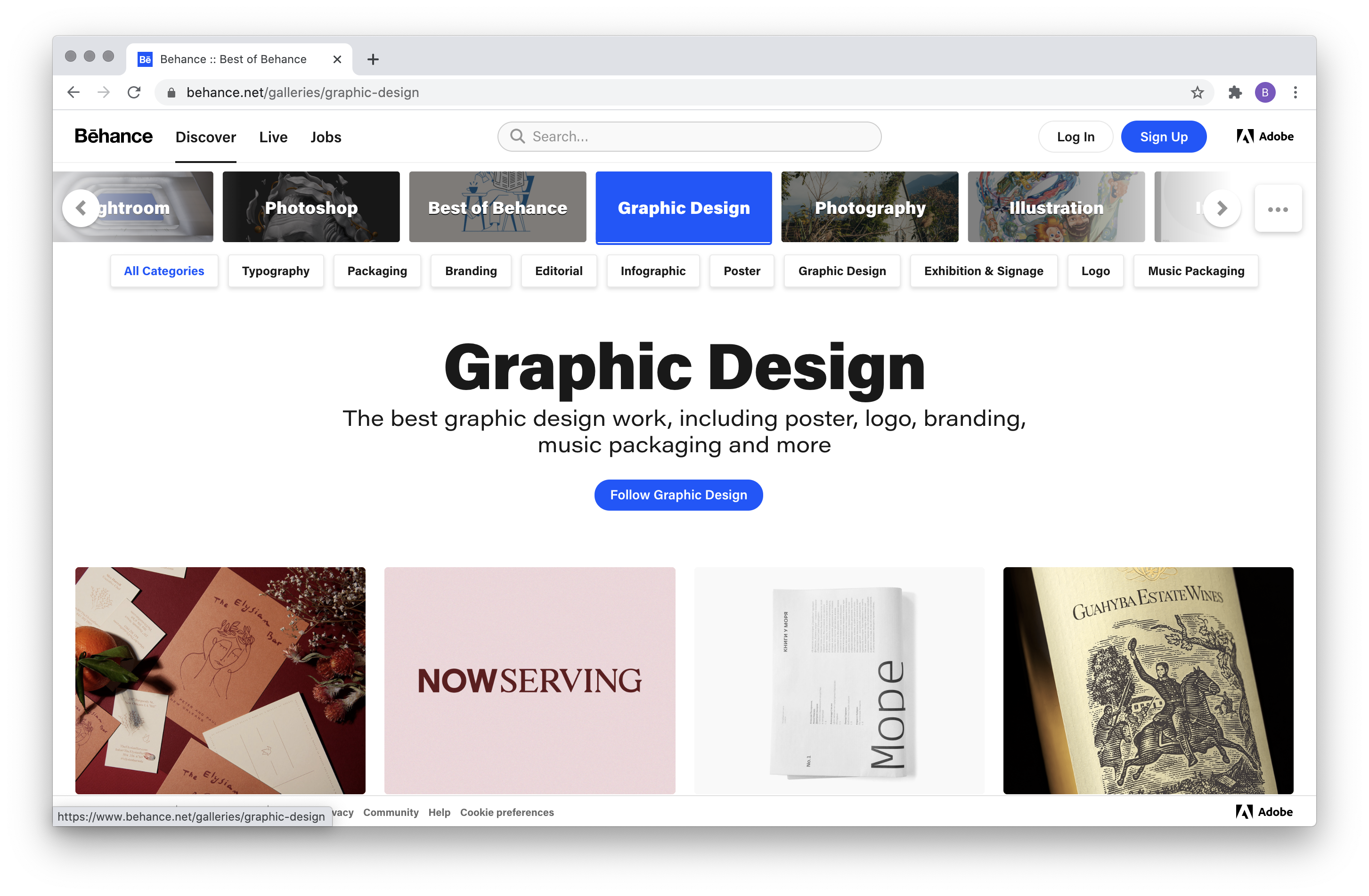
Creative Field Galleries are galleries dedicated to major Creative Fields like Illustration, Graphic Design, and Photography, so if you're interested in a specific kind of work, these are a great place to start! Like Behance Featured Projects, these are selected by our Curation Team, but are sorted by Creative Field. If you click into a Gallery, you can refine the Creative Field further (if available). Also, you can Follow a Gallery so that any new Projects added to the Gallery will appear in your Activity Feed.
Top Creative Tools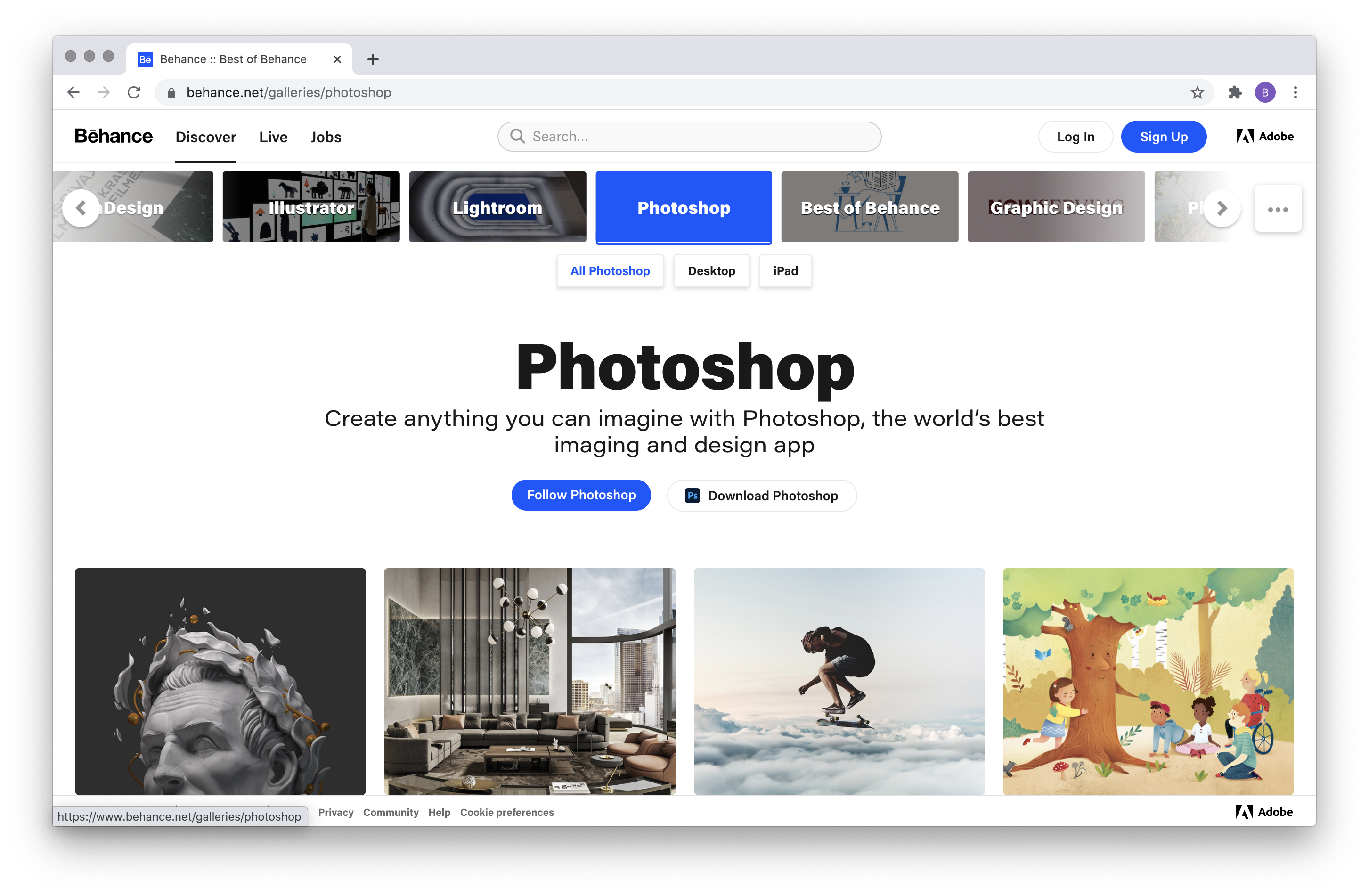
Creative tools Galleries are curated galleries of the best work made with Adobe Creative Cloud tools like Photoshop, Lightroom, and Illustrator. So, if you're looking for creative inspiration, looking for different or new ways to use your own Creative Cloud tools, this is a great place to explore. When you click into a Gallery, you will see all Featured Projects that were made with that tool. You can also download the tool directly from the Gallery and Follow a Gallery so that any new Projects added to the Gallery will appear in your Activity Feed.
More information on Featured Projects here.