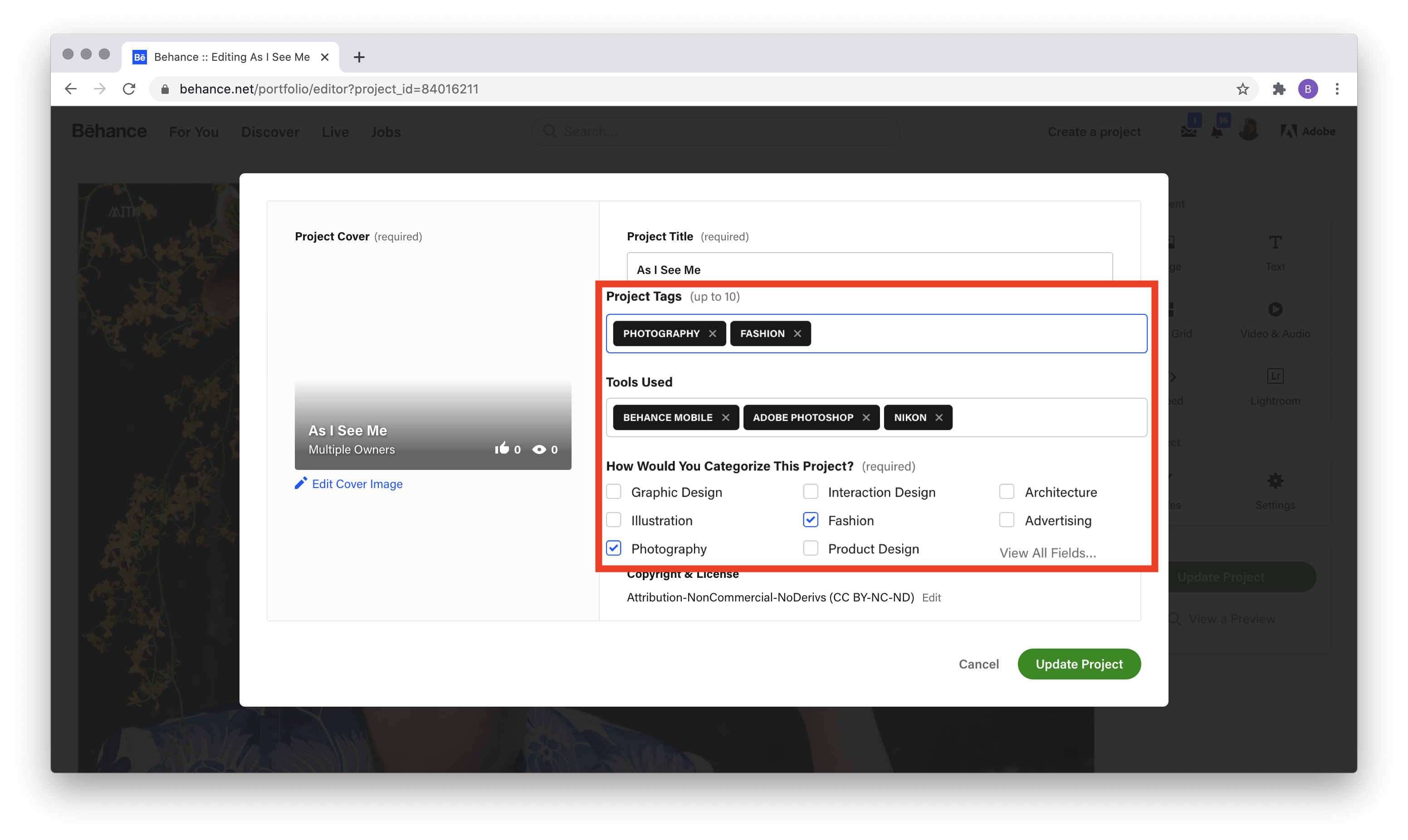Project Tags
Project tags are keywords that help make your project more discoverable. Although you cannot add a custom Creative Field to the pre-populated list, you can include it as a Project Tag. For example, you can select Crafts as your Creative Field and glass blowing as a Project Tag.
Adding Project Tags
To add project tags:
- Open the project editor
- Navigate to the Settings
- Add Project Tags, Tools Used, and Creative Fields
- Click Save
*Note:
- You can add up to 10 Project Tags
- Read more about what a Creative Field is here.
- For tagging specific images, please refer to Guide: Image Tags & Alt Text