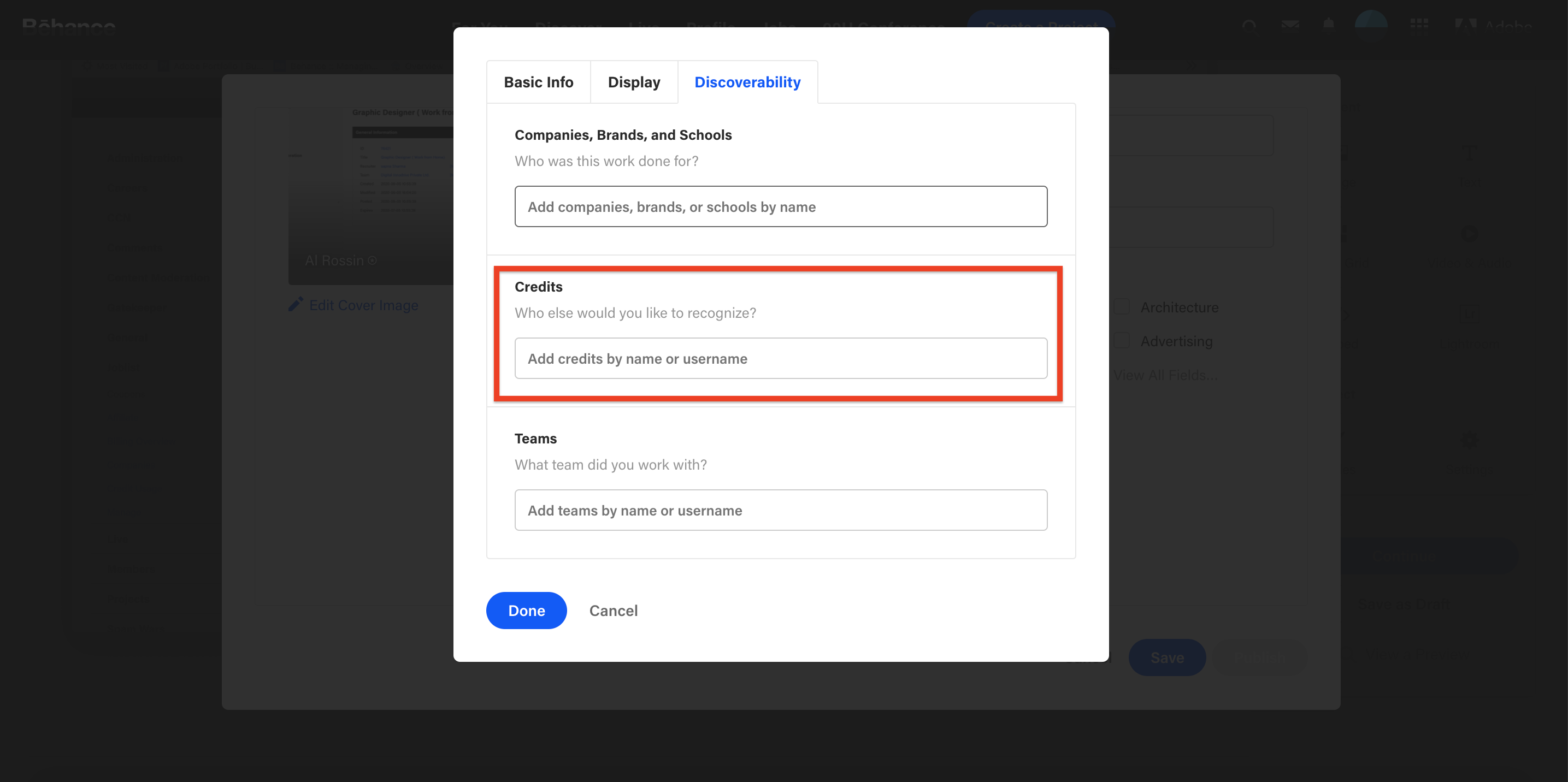Co-Owning A Project
When you add a Co-owner to a Project, the project will be displayed on your Profile as well as the Co-owner's. You will only be able to add Co-owners who are on Behance.
To add a Co-owner to a Project:
- Go to the Project Editor of the Project
- Click on Settings
- Select the Add Co-Owners, Credits, and More link
- Click Basic Info and then search for the username of the Co-owner in the box and select them
You can add multiple Co-owners. When you click Done to save, they'll be sent an invitation to Co-own your Project. The other user must accept your invitation to Co-own in order for the Co-owner’s name to show up in the Project.
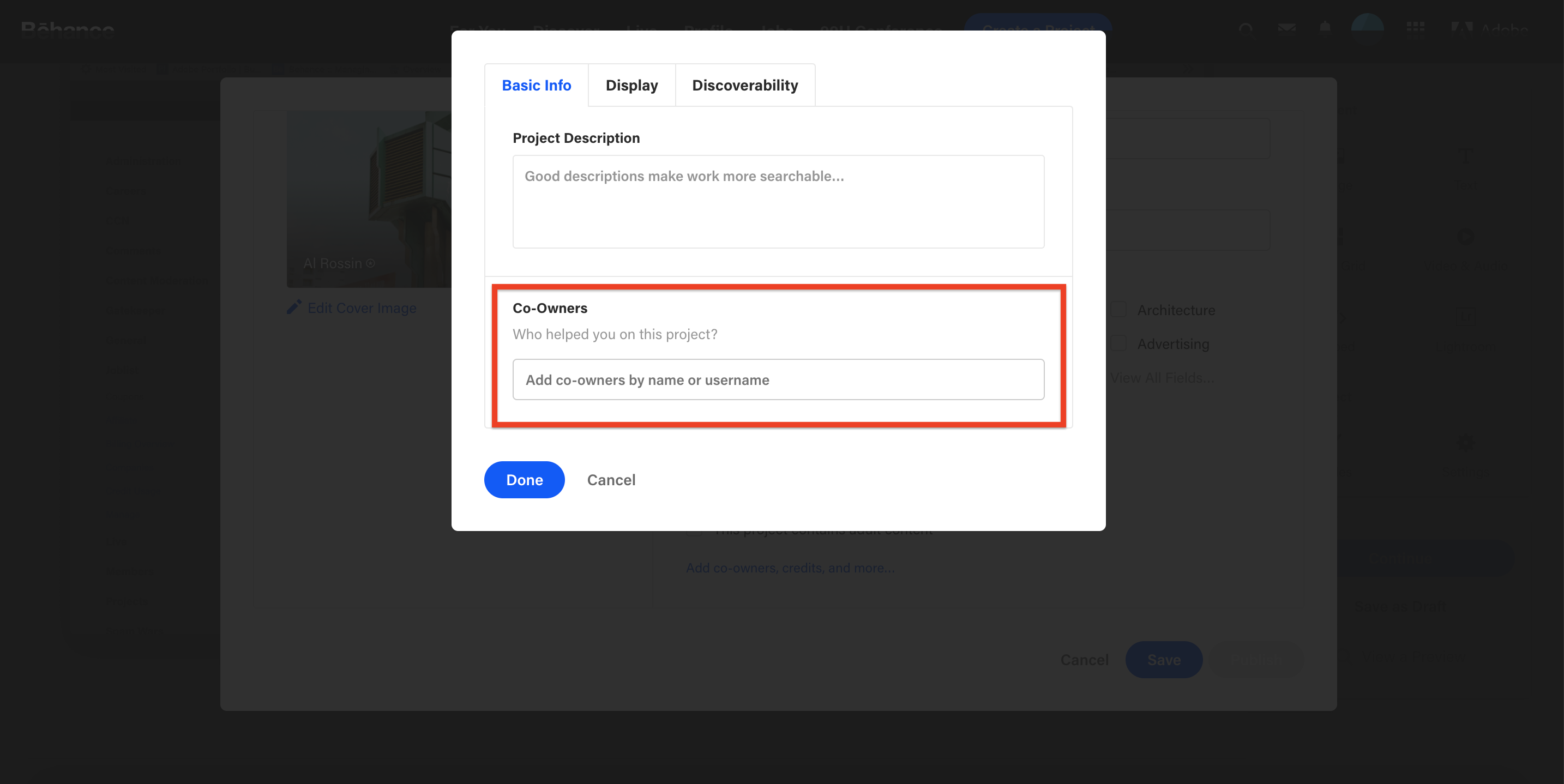
*Note:
- If you are the original uploader of a Project and select someone as a Co-owner, that user now has full control of the Project as well. They can add content, remove content, and un-publish the Project.
- If you are a Co-owner but are not the original uploader, and do not want the project to show up in your Profile, you'll need to remove yourself as a Co-owner.
- If you are the original uploader and you click Unpublish or Delete, you will affect everyone associated with that Project. Deleted projects cannot be recovered.
- If the original owner of a Project deletes their Behance Profile, the Project will remain in each of the Co-owner's Profiles and can still be edited as normal.
- If you are the original uploader, you have the option to remove a project and transfer ownership to the first co-owner.
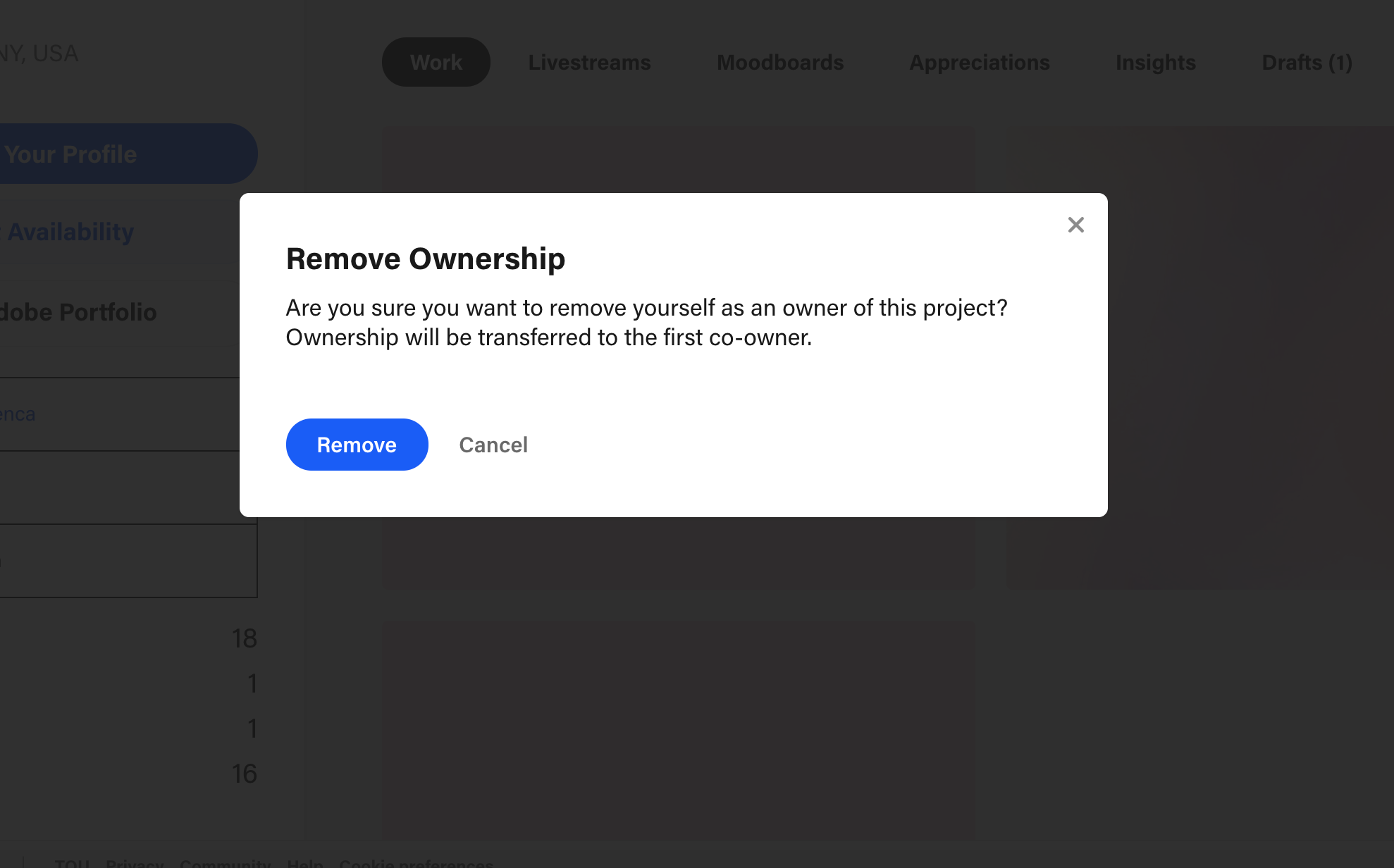
Crediting Another Creative
When you credit a user for their work on a Project, it will display in the Project info. If that person is not on Behance, you can invite them via email.
To add a credit to a Project:
- Go to the Project Editor of the Project
- Click on Settings
- Select the Add Co-Owners, Credits, and More link
- Click Discoverability and then search for the username of the profile you want to credit in the box marked "Credits"