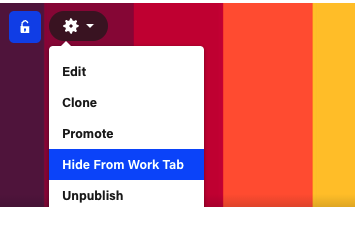Go to your Work tab and hover over the work you want to exclude. Select “Hide From Work Tab” and the project will only appear in your Subscriber Area.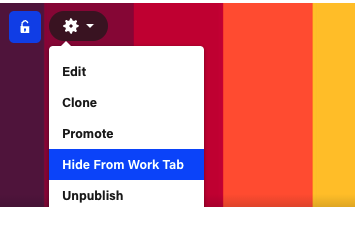
Behance Help Center
Everything you need to get started on Behance
Go to your Work tab and hover over the work you want to exclude. Select “Hide From Work Tab” and the project will only appear in your Subscriber Area.