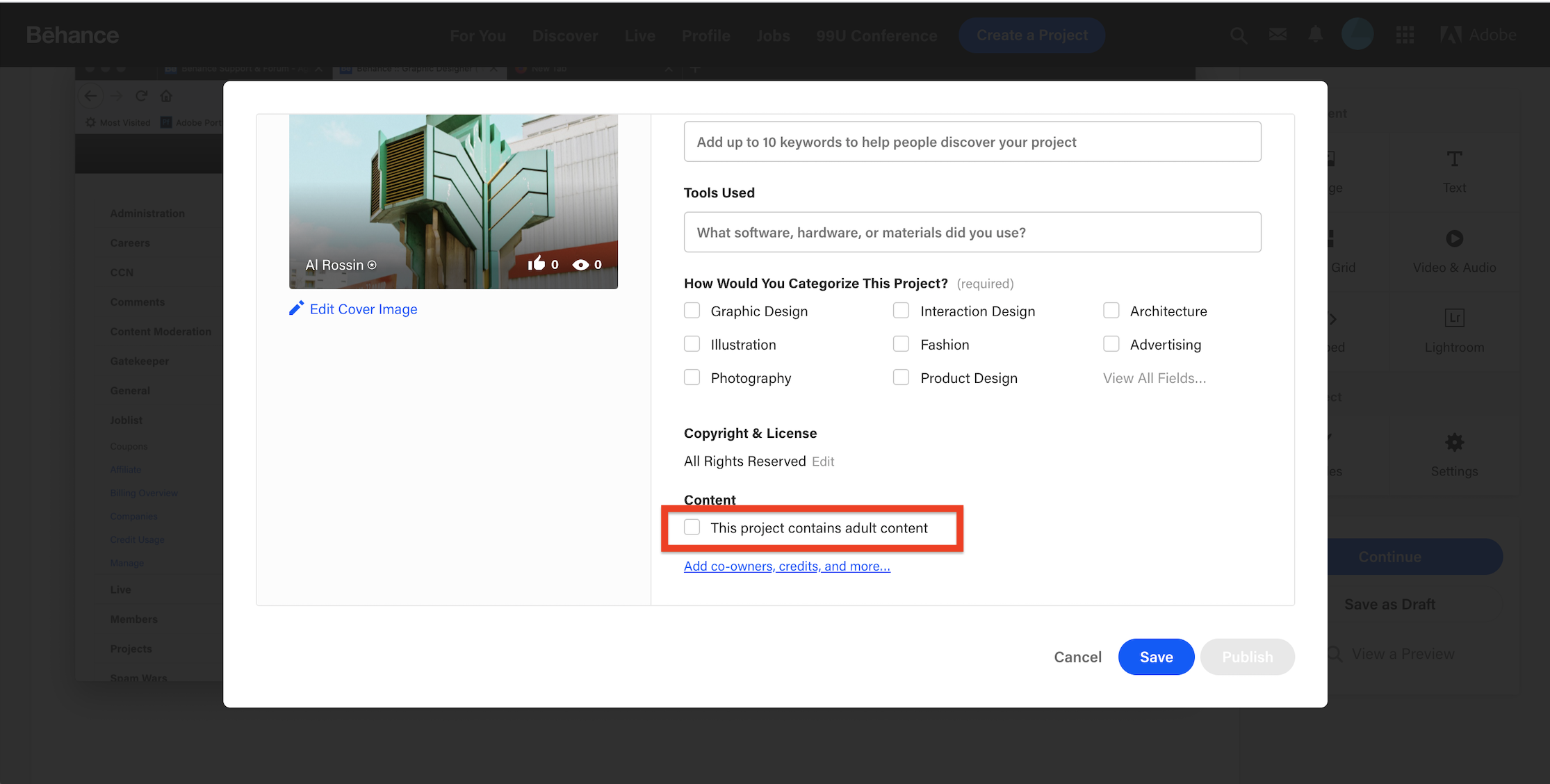Mature Content Basics
Behance is all about helping creative people get exposure for their work, and our Mature Content Wall filter is in this spirit as well. Many countries, schools and companies block web sites that don't offer safe browsing. So, by offering and enforcing this feature, we keep your work available to as broad of an audience as possible.
Content behind the Mature Content Wall is available only to registered Behance users who are over 18 and who live in countries where adult content is legal. We do not display mature content to anyone using the Image Search. To learn more about our rules, please visit our Community Guidelines.
How will it affect browsing?
When browsing Behance, if you come upon a project that is marked Mature, you’ll need to:
- Login, if you aren't already
- Turn OFF safe browsing in order to view the project (and other adult projects). If you click Yes, this setting will be saved.
If you'd ever like to adjust your Safe Browsing setting, visit your Account Settings and check or uncheck the Block Mature Content in the Behance Gallery option under Account Information.
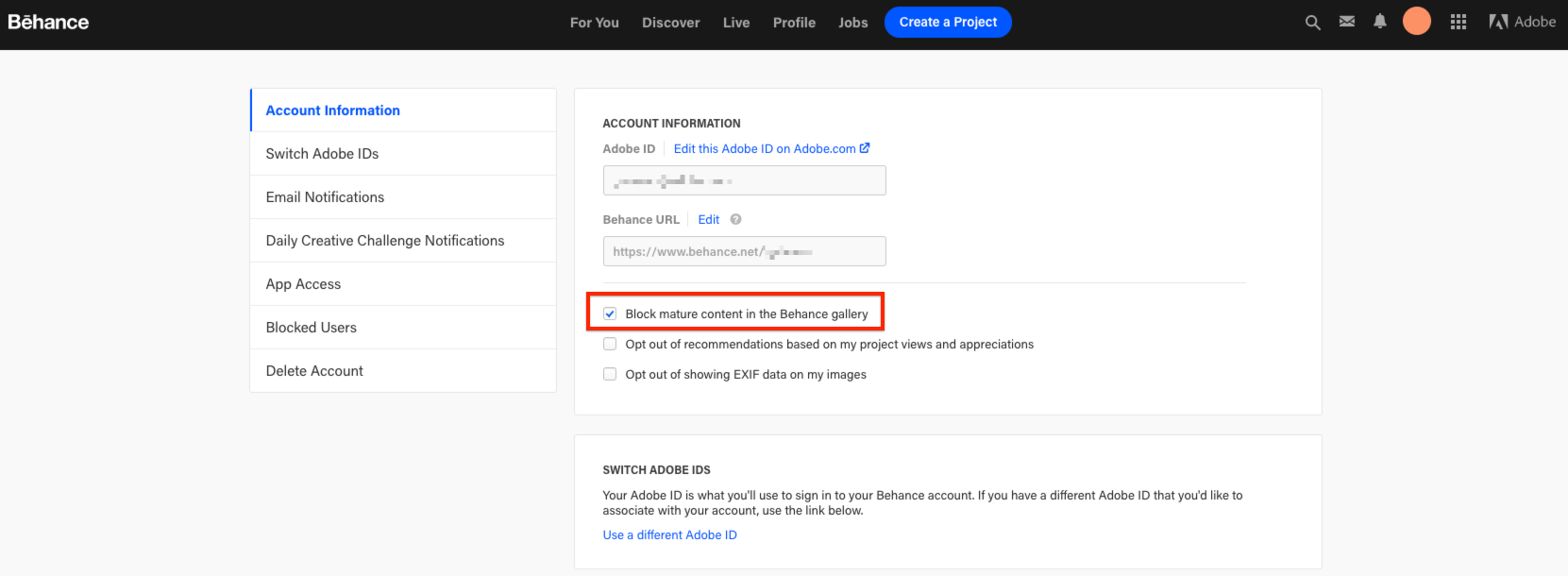
Mark Your Project Mature
To mark your project adult:
- Navigate to your Project's Editor
- Click Settings
- Click the Basic Info tab
- Check the This project contains adult content option.
*Note: Marking a project as "Adult Content" will only apply to the single project.