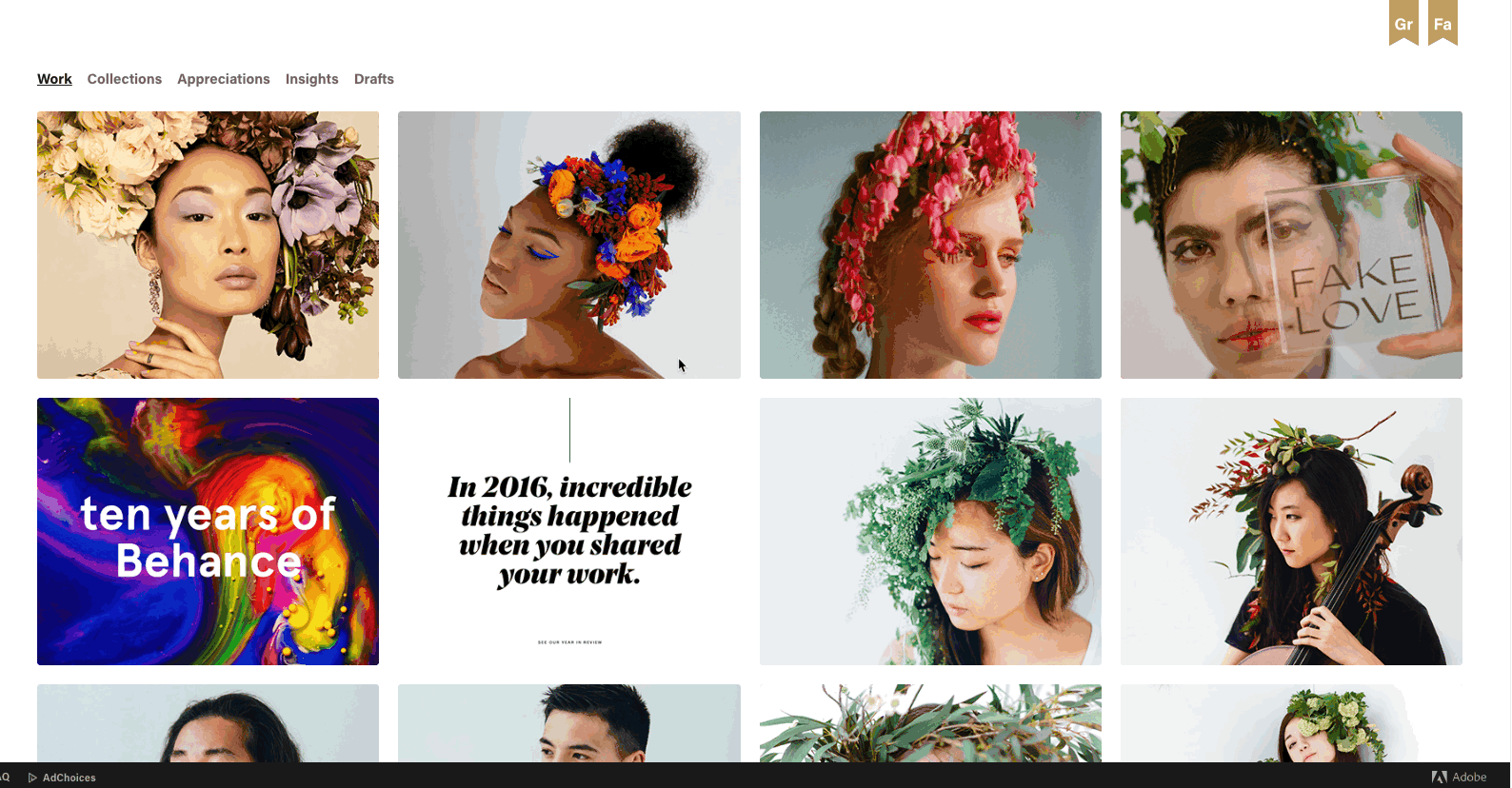If you’d like to change the order of your project:
- Navigate to your Profile page where your projects are located
- Drag and drop the project covers in the order you'd like
*Note: This will change the default order of the projects in your Profile whether logged in or not.
If the rollover does not appear, please zoom out of your browser so that you see the "Add Work" button on the top of your navigation. Your browser may be recognizing your window incorrectly and converting it to Tablet-view.