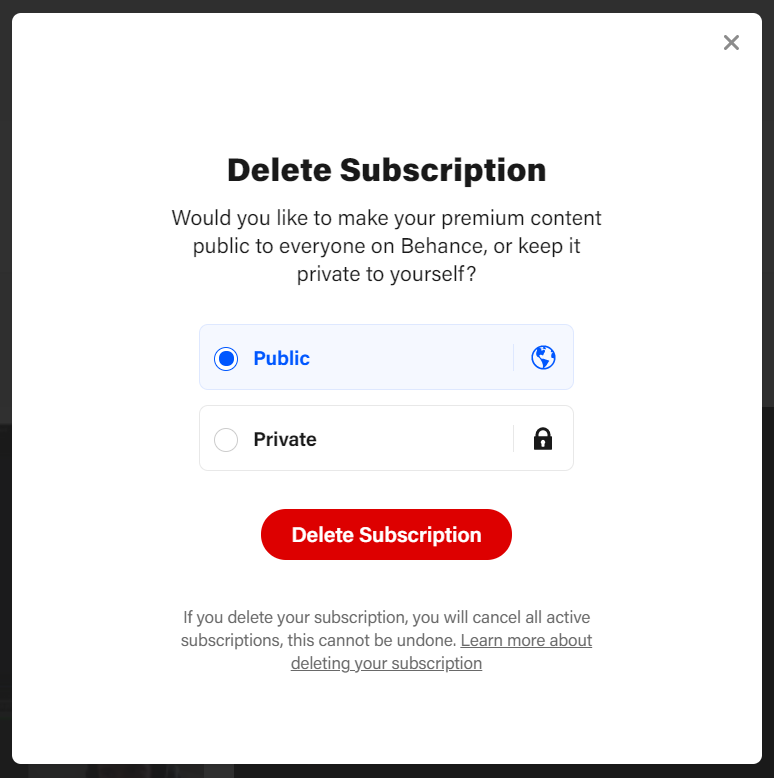If you would like to delete your subscription on Behance, you can do so by clicking “Delete Subscription” in the top right corner of your Subscriber Area.
When you delete your subscription on Behance, you will be given the option to make your premium content public on Behance, so that anyone can still access your content for the remainder of their billing cycle. Or you can choose to make your premium content private, which will take effect immediately and your subscribers will no longer be able to view your premium content.
Note: if you choose to delete your subscription, and then create a new subscription offering on Behance at a later date, none of your current subscribers will carry over.